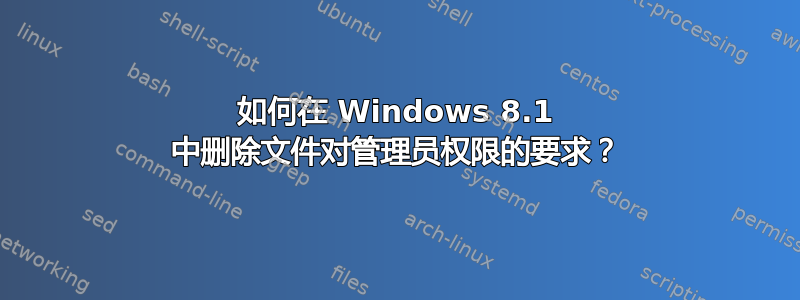
我最近在管理员模式下启动了 TrueCrypt,并创建了一个加密文件容器。现在,当我想移动文件、重命名文件或执行任何操作时,都需要我以管理员权限批准该操作,而不仅仅是单击“确定”:

无论我如何设置此文件的权限,这种情况都会发生。在非管理员模式下创建的其他文件不需要批准所有内容?我如何“取消阻止”此文件?(这样我就不必在做每件事时都单击“继续”!:( )
答案1
为了使其他用户可以访问该文件,您需要更新该文件的完整性级别。
这可以通过使用 system32 文件夹中的 icacls.exe 来完成,但此 reg 文件将添加一个允许设置级别的上下文菜单:
Windows Registry Editor Version 5.00
[HKEY_CLASSES_ROOT\*\shell\setintegritylevel]
"SubCommands"="setintegritylevellow;setintegritylevelmedium;setintegritylevelhigh;"
"MUIVerb"="Set Integrity Level"
"Position"="-"
[HKEY_LOCAL_MACHINE\SOFTWARE\Classes\*\shell\setintegritylevel]
"SubCommands"="setintegritylevellow;setintegritylevelmedium;setintegritylevelhigh;"
"MUIVerb"="Set Integrity Level"
"Position"="-"
[HKEY_LOCAL_MACHINE\SOFTWARE\Microsoft\Windows\CurrentVersion\Explorer\CommandStore\shell\setintegritylevelhigh]
@="High"
[HKEY_LOCAL_MACHINE\SOFTWARE\Microsoft\Windows\CurrentVersion\Explorer\CommandStore\shell\setintegritylevelhigh\command]
@="icaclsadmin.exe \"%1\" /setintegritylevel H"
[HKEY_LOCAL_MACHINE\SOFTWARE\Microsoft\Windows\CurrentVersion\Explorer\CommandStore\shell\setintegritylevellow]
@="Low"
[HKEY_LOCAL_MACHINE\SOFTWARE\Microsoft\Windows\CurrentVersion\Explorer\CommandStore\shell\setintegritylevellow\command]
@="icaclsadmin.exe \"%1\" /setintegritylevel L"
[HKEY_LOCAL_MACHINE\SOFTWARE\Microsoft\Windows\CurrentVersion\Explorer\CommandStore\shell\setintegritylevelmedium]
@="Medium"
[HKEY_LOCAL_MACHINE\SOFTWARE\Microsoft\Windows\CurrentVersion\Explorer\CommandStore\shell\setintegritylevelmedium\command]
@="icaclsadmin.exe \"%1\" /setintegritylevel M"
为了实现此功能,您需要复制文件“icacls.exe”并将其命名为“icaclsadmin.exe”,右键单击新的 .exe 并转到兼容性选项卡。选择“以管理员身份运行”(针对所有用户),您就完成了 :)


