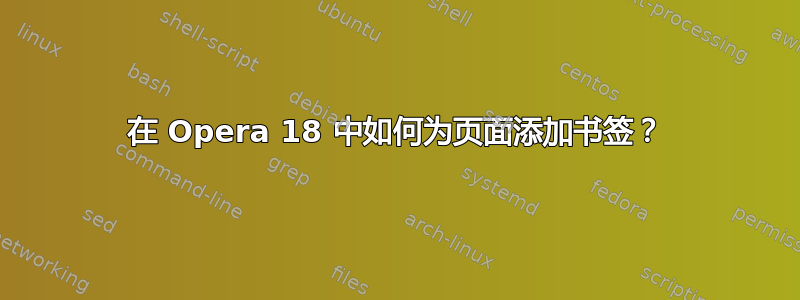
在 Opera 18 中如何为页面添加书签?这里是红色以前是 Ctr+D,但没用。我注意到有一个“添加到存储”图标,但我不知道存储是什么。你如何记住一个页面,以便将来可以访问它并给它一个容易记住的名字?
答案1
您的书签将进入快速拨号,因为他们已在新版本中决定了这一点,因此不再有书签栏。从此文章我知道这个是因为我不使用 Opera
One help is the browser's bookmark converter tool: Just like it sounds, this will convert your existing bookmarks from another browser to Speed Dial entries. But it doesn't just add new tiles for each site in your bookmarks; instead it creates a tile that expands to show the bookmarks.
Opera 开发人员正在尝试尽快改进其书签系统,如文章中所述。
文章中的藏品:
Stash is similar to the Reading List features I've been seeing appear in products like Windows 8, Safari, and mobile browsers. A heart icon always rests at the rightmost end of the address bar at all times; when you're at a page you have a mind to come back to later, just tap the heart. After that, when you open a new tab, you can click the Stash button at top center to see rows of your stashed sites' headers.


