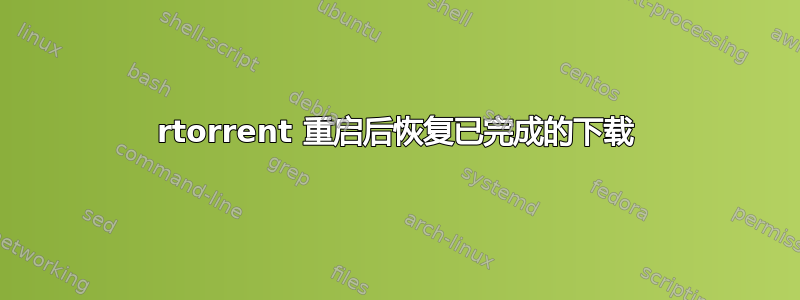
对于我的 rtorrent 设置,我有这些文件夹
~/Session //# rtorrent session
~/Torrent //# torrent files
~/Incomplete //# Downloading
~/Seeding //# Completed download and seeding
~/Completed //# Manually move completed (closed) torrents
在我的 .rtorrent.rc 中
session = ~/Session
## For readability, setting these:
# load_start=~/Torrent/*.torrent
# d.set_directory=~/Incomplete
# d.set_custom1=~/Seeding/
schedule = watch_directory_1,10,10,"load_start=~/Torrent/*.torrent,d.set_directory=~/Incomplete,d.set_custom1=~/Seeding/"
## On completion move to Seeding folder
system.method.set_key =event.download.finished,move_complete,"d.set_directory=$d.get_custom1= ;execute=mv,-u,$d.get_base_path=,$d.get_custom1="
如果我必须重新启动 rtorrent,它往往会出现段错误,因此我必须清空我的会话目录,但包含数据的完整种子~/Seeding会被视为新的并开始再次下载。
按照这个问题我可以为每个 torrentctrl-x输入d.set_directory=~/Seeding,但这个命令需要相当长的时间才能运行,而且将它应用于数百个 torrent 是不可行的。
在将 torrent 添加到 rtorrent 时,是否有办法让它在下载到( )之前检查数据文件是否已经存在于~/Seeding( ) 文件夹中?$d.set_custom1~/Incomplete,d.set_directory
版本
我在 OS X Snow Leopard 上通过 brew 安装运行 libtorrent 0.13.3 和 rtorrent 0.9.3。
答案1
使用符号链接而不是 set_directory,那么位置将在 rTorrent 之外保留下来,从而保持稳定。


