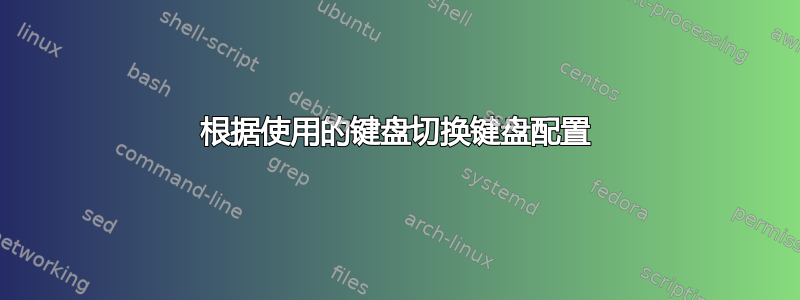
我有这个键盘:http://www.staples.com/Microsoft-Natural-Ergonomic-Keyboard-4000/product_617433?cid=PS:GooglePLAs:617433&srccode=cii_17588969&cpncode=35-151752079-2现在正在 Mac 上使用它。按键配置让我抓狂。我知道我可以在“首选项和设置”中重新映射按键,但我想在 Microsoft 键盘未插入时保持正常的键盘配置。
是否可以根据正在使用的键盘切换键盘配置?
答案1
系统偏好设置中的设置应该已经针对特定键盘了。如果您连接了两个或更多键盘,则顶部应该有一个用于选择键盘的菜单:

您还可以尝试将这样的 private.xml 与 KeyRemap4MacBook 一起使用:
<?xml version="1.0"?>
<root>
<devicevendordef>
<vendorname>KINESIS</vendorname>
<vendorid>0x05f3</vendorid>
</devicevendordef>
<deviceproductdef>
<productname>ADVANTAGE</productname>
<productid>0x0007</productid>
</deviceproductdef>
<item>
<name>test</name>
<identifier>test</identifier>
<device_only>DeviceVendor::KINESIS, DeviceProduct::ADVANTAGE</device_only>
<autogen>__KeyToKey__ KeyCode::CONTROL_L, KeyCode::OPTION_L</autogen>
</item>
</root>
看http://pqrs.org/macosx/keyremap4macbook/xml.html.en或者http://osxnotes.net/keyremap4macbook.html了解更多信息。


