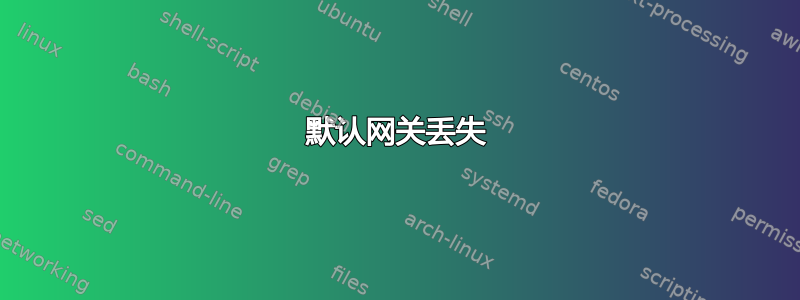
这里发生了一件奇怪的事情。
我使用 TPLINK WDR3600 作为服务器,它通过以太网以桥接模式与调制解调器连接。
我在我的局域网上使用两台电脑和一部手机。
发生了一些事情,默认网关(192.168.1.1,这是 TPLINK 的地址)丢失,然后一台 PC 的连接断开。然后,过了一会儿(也可能没过多久),另一台 PC 的连接也断开了,但我仍然可以通过手机连接到互联网!
我做到了:
route add default gw 192.168.1.1 wlan0
连接到有问题的 PC。当我这样做时,连接立即恢复。并且连接也恢复到另一台 PC!
但过了一段时间,192.168.1.1 又丢失了!并且,连接也断开了。
(route -n没有192.168.1.1):
Kernel IP routing table
Destination Gateway Genmask Flags Metric Ref Use Iface
192.168.1.0 0.0.0.0 255.255.255.0 U 9 0 0 wlan0
192.168.1.151 127.0.0.1 255.255.255.255 UGH 304 0 0 lo
route -n(添加后):
Kernel IP routing table
Destination Gateway Genmask Flags Metric Ref Use Iface
0.0.0.0 192.168.1.1 0.0.0.0 UG 0 0 0 wlan0
192.168.1.0 0.0.0.0 255.255.255.0 U 9 0 0 wlan0
192.168.1.151 127.0.0.1 255.255.255.255 UGH 304 0 0 lo
此外,正如我所见,添加路由网关并不能使其永久生效。也许这就是问题所在,它会在一段时间内再次丢失?我该如何永久做到这一点?
我正在使用 Linux Sabayon。
我的/etc/conf.d/net桌面:
...
###### Connection Configuration ######
#----------------------------------
nis_domain_eth1="localdomain"
dns_domain_eth1="localdomain"
dhcp_eth1="nosendhost"
dns_search_eth2="193.92...."
auto_eth2="true"
config_eth2="192.168.1.2/24"
dns_servers_eth2="194.219...."
routes_eth2="default via 194.168.1.1"
enable_ipv6_eth2="false"
...
----------------------------------
mac_0....C="0......F"
dns_servers_0x...C="192.168...."
enable_ipv6_0x...C="true"
auto_0x4....="true"
config_0x...C="
dhcp
dhcp6
"
#----------------------------------
nis_domain_wlan0="localdomain"
dns_domain_wlan0="localdomain"
dhcp_wlan0="nosendhost"
#----------------------------------
nis_domain_eth0="localdomain"
dns_domain_eth0="localdomain"
dhcp_eth0="nosendhost"
为什么有eth2,又没有wlan0?
ifconfig-a:
eth0: flags=4099<UP,BROADCAST,MULTICAST> mtu 1500
ether 00....33 txqueuelen 1000 (Ethernet)
RX packets 0 bytes 0 (0.0 B)
RX errors 0 dropped 0 overruns 0 frame 0
TX packets 0 bytes 0 (0.0 B)
TX errors 0 dropped 0 overruns 0 carrier 0 collisions 0
eth1: flags=4099<UP,BROADCAST,MULTICAST> mtu 1500
ether 0.....5 txqueuelen 1000 (Ethernet)
RX packets 0 bytes 0 (0.0 B)
RX errors 0 dropped 0 overruns 0 frame 0
TX packets 0 bytes 0 (0.0 B)
TX errors 0 dropped 0 overruns 0 carrier 0 collisions 0
lo: flags=73<UP,LOOPBACK,RUNNING> mtu 65536
inet 127.0.0.1 netmask 255.0.0.0
inet6 ::1 prefixlen 128 scopeid 0x10<host>
loop txqueuelen 0 (Local Loopback)
RX packets 469 bytes 61541 (60.0 KiB)
RX errors 0 dropped 0 overruns 0 frame 0
TX packets 469 bytes 61541 (60.0 KiB)
TX errors 0 dropped 0 overruns 0 carrier 0 collisions 0
wlan0: flags=4163<UP,BROADCAST,RUNNING,MULTICAST> mtu 1500
inet 192.168.1.151 netmask 255.255.255.0 broadcast 192.168.1.255
inet6 fe....df prefixlen 64 scopeid 0x20<link>
ether 00....f txqueuelen 1000 (Ethernet)
RX packets 2054 bytes 742929 (725.5 KiB)
RX errors 0 dropped 0 overruns 0 frame 0
TX packets 2759 bytes 524901 (512.5 KiB)
TX errors 0 dropped 0 overruns 0 carrier 0 collisions 0
我刚刚在我的笔记本电脑中看到 /etc/conf.d/net 文件:
nis_domain_wlan0="localdomain"
dns_domain_wlan0="localdomain"
dhcp_wlan0="nosendhost"
#----------------------------------
nis_domain_eth0="localdomain"
dns_domain_eth0="localdomain"
dhcp_eth0="nosendhost"
仅包含此信息,而不是我的桌面中的网络文件。
答案1
Also, adding the route gateway doesn't make it permanent as I saw.
正确。要进行永久配置,请按照 Gentoo 网络手动的:
在文件中/etc/conf.d/net
创建行
routes_wlan0="default via 192.168.1.1"
重新启动网络接口。根据您的配置,它可能是:
/etc/init.d/net.wlan0 restart
编辑
无论如何,在这个文件中,你找到替换
routes_eth2="default via 194.168.1.1"
和
routes_wlan0="default via 192.168.1.1"
eth2和wlan0是您的网络接口的名称。通过说明routes_wlan0您指定此配置用于接口wlan0。


