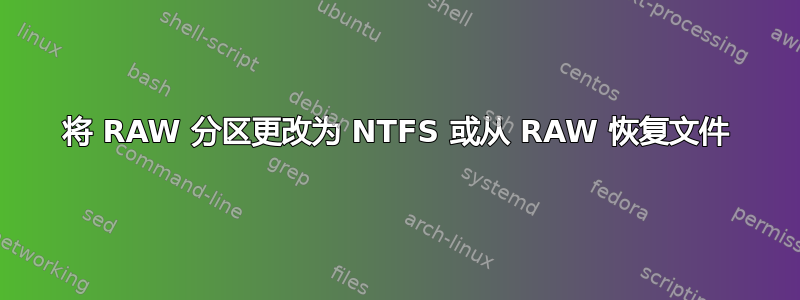
我已经调整了C:\分区大小,但现在无法启动了。我尝试使用它CHKDSK来分析磁盘,但一直收到此错误:
CHKDSK不支持RAW磁盘。
我估计分区已损坏或被格式化RAW。那么,我该如何恢复NTFS或至少恢复我的数据呢?
答案1
答案2
以防万一这对处于稍微不同情况下的其他人有所帮助,chkdsk /F我成功地将不可读的“原始”分区变为可读的“NTFS”分区,而不会丢失数据。简而言之,我的情况是,虽然磁盘不可启动,但另一个系统上的磁盘管理会将其显示为“原始”,但chkdsk检测到它ntfs并修复了它:
- 磁盘(邻居家的 Dell Optiplex 系统的 500GB Windows 8 启动驱动器)在 Windows 10 磁盘管理中显示为“原始”
- 同一磁盘 - 在 MacOS 10.14 中可读 - 即可以恢复那里的所有文件
convert /fs:ntfs说,“磁盘已经是 NTFS”或类似的东西chkdsk(w/o/F) 说这是一个 NTFS 分区,并且有很多文件表错误
输出副本chkdsk:
WARNING! /F parameter not specified.
Running CHKDSK in read-only mode.
Read-only chkdsk found bad on-disk uppercase table - using system table.
Stage 1: Examining basic file system structure ...
267088 file records processed.
File verification completed.
1991 large file records processed.
0 bad file records processed.
Stage 2: Examining file name linkage ...
3541 reparse records processed.
308192 index entries processed.
Index verification completed.
CHKDSK is scanning unindexed files for reconnect to their original directory.
3541 reparse records processed.
Stage 3: Examining security descriptors ...
Security descriptor verification completed.
20552 data files processed.
Errors detected in the uppercase file.
The master file table's (MFT) BITMAP attribute is incorrect.
The Volume Bitmap is incorrect.
Windows has checked the file system and found problems.
Run CHKDSK with the /F (fix) option to correct these.
希望这能帮助处于同样境况的其他人。
答案3
没有办法将分区从 RAW 更改为 NTFS 并保持所有数据完好无损。
您可以使用一种方法来获取上述数据这里。绝对值得一试。


