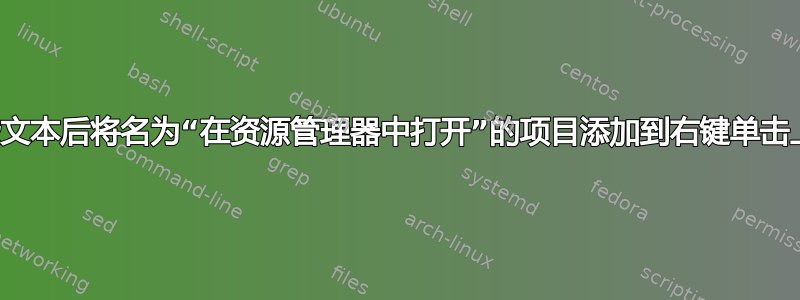
对于 Windows 7 及更高版本,我经常遇到这样的情况:去THE_DIRECTORY执行某项操作。每次我都必须复制THE_DIRECTORY并使用Win+E打开资源管理器,然后将特殊字符串粘贴THE_DIRECTORY到地址框中,然后按下Enter键。
如何在选择一些文本后将名为“在资源管理器中打开”的项目添加到右键单击上下文菜单中?我已经搜索 HowToGeek,但没有任何运气。有人能解释一下如何做到这一点吗?
答案1
以下是 shell 扩展的一个基本示例,取自这个线程。
Windows Registry Editor Version 5.00
[HKEY_CLASSES_ROOT\Directory\Background\shell\Open_in_Explorer]
"MUIVerb"="Open_in_Explorer_By_KNUCKLE_DRAGGER"
"icon"="Explorer.exe"
"Position"="Top"
[HKEY_CLASSES_ROOT\Directory\Background\shell\Open_in_Explorer\command]
@="cmd /c start /wait /b powershell -command \"Clear-Host;$CLIPBOARD = PowerShell -NoProfile -STA -Command {[reflection.assembly]::loadwithpartialname('PresentationCore') | Out-Null;[Windows.Clipboard]::GetText()};C:\\Windows\\Explorer.exe $CLIPBOARD\""
;
仍在研究如何让魔法发生,我认为 powershell 也许有一种[Windows.Clipboard]::GetText()我们可以使用的方法。


