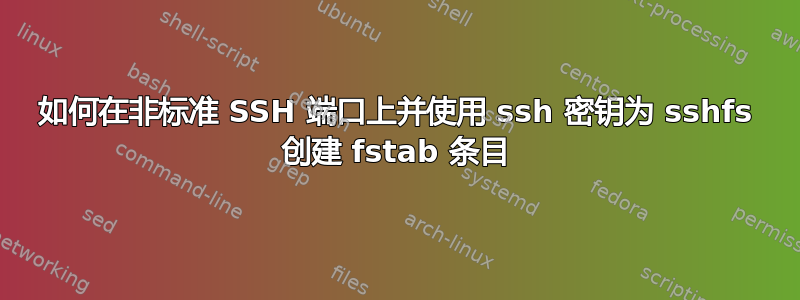
服务器正在侦听端口“8765”,并且需要 SSH 密钥进行身份验证。
我可以使用以下命令挂载远程目录:
sshfs -o idmap=user,port=8765 stephen@server:/export/usb2T /mnt/usb2T
服务器识别我的 SSH 公钥。
我已经看到,作为标准 SSH 端口的 fstab 条目,这将是:
stephen@server:/export/inbox /mnt/inbox fuse.sshfs defaults,_netdev 0 0
但我需要添加服务器的侦听端口和客户端用户的 SSH 公钥。
我怎么做?
答案1
/etc/fstab您要查找的条目是:
使用,port=PORTNUMBER和,IdentityFile=/root.ssh/id_rsa选项:
sshfs#USER@IP-ADDRESS:/export/inbox /mnt/inbox fuse.sshfs delay_connect,_netdev,user,IdentityFile=/root.ssh/id_rsa,idmap=user,allow_other,default_permissions,port=PORTNUMBER,uid=0,gid=0,rw,nosuid,nodev 0 0
ssh通过withSSHFS从远程挂载目录
- 通过设置 SSH 密钥(如上所述),您在安装时无需输入密码。这将使安装变得更加简单,甚至可以使用脚本完成或在您登录本地计算机时自动完成。
- 与 SSH 一样,本地计算机和远程计算机之间的所有流量都是加密的。
- 如果您是本地计算机的管理员,您可以将系统配置为在计算机启动时执行此操作,以便始终安装它。您需要通过添加如下一行来修改 /etc/fstab(不过全部都在一行上):
- 您还需要设置 SSH 密钥来执行此操作,这样您就不必输入密码。有关选项的说明,请参阅 SSHFS 手册页。如果您发现上面的 fstab 行无法正常工作(导致启动时出现错误消息),您可以将其修改为这样(注意添加了 noauto):
sshfs#USER@IP-ADDRESS: /export/inbox fuse defaults,user,noauto,
uid=einstein,gid=einstein,allow_other,IdentityFile=/home/alfred/.ssh/id_dsa 0 0
sshfs#USER@IP-ADDRESS: /export/inbox fuse defaults,user,uid=USER,gid=USER,allow_other,IdentityFile=/home/USER/.ssh/id_dsa 0 0
使用 fstab 自动挂载 sshfs,无需 mount -a
SSHFS 接受许多您可能想要查看的命令行选项。例如,如果远程计算机上的 SSH 服务器在端口 12345 而不是端口 22 上运行,您将执行以下操作:
sshfs USER@IP-ADDRESS: /export/inbox -p PORTNUMBER
以下是命令行选项:
SSHFS 选项:
-p PORT
equivalent to '-o port=PORT'
-C
equivalent to '-o compression=yes'
-F ssh_configfile
specifies alternative ssh configuration file
-1
equivalent to '-o ssh_protocol=1'
-o reconnect
reconnect to server
-o delay_connect
delay connection to server
-o sshfs_sync
synchronous writes
-o no_readahead
synchronous reads (no speculative readahead)
-o sshfs_debug
print some debugging information
-o cache=BOOL
enable caching {yes,no} (default: yes)
-o cache_timeout=N
sets timeout for caches in seconds (default: 20)
-o cache_X_timeout=N
sets timeout for {stat,dir,link} cache
-o workaround=LIST
colon separated list of workarounds
none
no workarounds enabled
all
all workarounds enabled
[no]rename
fix renaming to existing file (default: off)
[no]nodelaysrv
set nodelay tcp flag in ssh (default: off)
[no]truncate
fix truncate for old servers (default: off)
[no]buflimit
fix buffer fillup bug in server (default: on)
-o idmap=TYPE
user/group ID mapping, possible types are:
none
no translation of the ID space (default)
user
only translate UID of connecting user
file
translate UIDs/GIDs based upon the contents of uidfile and gidfile
-o uidfile=FILE
file containing username:uid mappings for idmap=file
-o gidfile=FILE
file containing groupname:gid mappings for idmap=file
-o nomap=TYPE
with idmap=file, how to handle missing mappings
ignore
don't do any re-mapping
error
return an error (default)
-o ssh_command=CMD
execute CMD instead of 'ssh'
-o ssh_protocol=N
ssh protocol to use (default: 2)
-o sftp_server=SERV
path to sftp server or subsystem (default: sftp)
-o directport=PORT
directly connect to PORT bypassing ssh -o slave communicate over stdin and stdout bypassing network
-o transform_symlinks
transform absolute symlinks to relative
-o follow_symlinks
follow symlinks on the server
-o no_check_root
don't check for existence of 'dir' on server
-o password_stdin
read password from stdin (only for pam_mount!)
-o SSHOPT=VAL
ssh options (see man ssh_config)
答案2
我希望将此 sshfs 安装到:
- 仅在网络连接建立后发生;
- 使挂载上的文件可执行。
将 SomethingSomething 的优秀帖子中提供的信息以及所需的选项汇总在一起,我们得到了:
stephen@server:/export/inbox /mnt/inbox fuse.sshfs x-systemd.automount,x-systemd.requires=network-online.target,_netdev,user,idmap=user,transform_symlinks,port=2314,identityfile=/home/stephen/.ssh/id_rsa,allow_other,default_permissions,uid=1000,gid=1000,exec 0 0
附加选项是:
x-systemd.automount为 systemd 创建自动挂载单元x-systemd.requires=network-online.target仅在网络连接建立后才进行尝试exec使已安装驱动器上的文件可执行。


