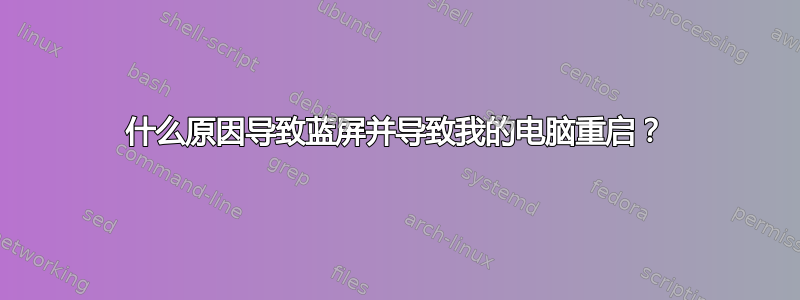
我需要专家的帮助。最近我的一个朋友带来了备用零件并帮我组装了一台电脑。电脑的规格如下:
Casing: Aerocool vs92 gaming
Processor: core i7 3.4-3.9GHz 8mb cache LGA1155
Mainboard: msi b75 MA-G43 professional
Memory: Kingston 4GB DDR3 1333
HARDDISK: TOSHIBA 500GB SATA 7200 RPM
GRAPHICS CARD: msi HD 6450 2GB FULL HD HDMI
WINDOWS 7 ULTIMATE 64 bit
我已将 minidump 文件上传至 dropbox,并发布了以下链接:https://www.dropbox.com/s/d1i40f618m1kglc/Minidump.rar
实际上,电脑重新启动时出现 bccode 错误代码 2b 和 a。重新安装显卡驱动程序后,电脑重新启动时出现错误 bccode 117、1a、4e、d1 和 a。
有人能帮我了解发生了什么事以及如何解决这个问题吗?我应该更换显卡吗?我应该更换任何部分来解决这个问题吗?我需要专家的帮助。请帮帮我。
答案1
转储显示 RAM 问题(在 nt!NtFreeVirtualMemory 和 nt!MiResolveDemandZeroFault 处崩溃):
*******************************************************************************
* *
* Bugcheck Analysis *
* *
*******************************************************************************
Use !analyze -v to get detailed debugging information.
BugCheck A, {fffffa86017ecff0, 2, 1, fffff80002ce835f}
Probably caused by : memory_corruption ( nt!MiReplenishPageSlist+100 )
Followup: MachineOwner
---------
2: kd> !analyze -v
*******************************************************************************
* *
* Bugcheck Analysis *
* *
*******************************************************************************
IRQL_NOT_LESS_OR_EQUAL (a)
An attempt was made to access a pageable (or completely invalid) address at an
interrupt request level (IRQL) that is too high. This is usually
caused by drivers using improper addresses.
If a kernel debugger is available get the stack backtrace.
Arguments:
Arg1: fffffa86017ecff0, memory referenced
Arg2: 0000000000000002, IRQL
Arg3: 0000000000000001, bitfield :
bit 0 : value 0 = read operation, 1 = write operation
bit 3 : value 0 = not an execute operation, 1 = execute operation (only on chips which support this level of status)
Arg4: fffff80002ce835f, address which referenced memory
Debugging Details:
------------------
CURRENT_IRQL: 2
FAULTING_IP:
nt!MiReplenishPageSlist+100
fffff800`02ce835f f00fba6b1000 lock bts dword ptr [rbx+10h],0
DEFAULT_BUCKET_ID: WIN7_DRIVER_FAULT
BUGCHECK_STR: 0xA
PROCESS_NAME: firefox.exe
STACK_TEXT:
nt!KeBugCheckEx
nt!KiBugCheckDispatch
nt!KiPageFault
nt!MiReplenishPageSlist
nt!MiRemoveAnyPage
nt!MiResolveDemandZeroFault
nt!MmAccessFault
nt!KiPageFault
0x0
IMAGE_NAME: memory_corruption
FAILURE_BUCKET_ID: X64_0xA_nt!MiReplenishPageSlist+100
*******************************************************************************
* *
* Bugcheck Analysis *
* *
*******************************************************************************
MEMORY_MANAGEMENT (1a)
# Any other values for parameter 1 must be individually examined.
Arguments:
Arg1: 0000000000041790, A page table page has been corrupted. On a 64 bit OS, parameter 2
contains the address of the PFN for the corrupted page table page.
On a 32 bit OS, parameter 2 contains a pointer to the number of used
PTEs, and parameter 3 contains the number of used PTEs.
Arg2: fffffa80047ebe10
Arg3: 000000000000ffff
Arg4: 0000000000000000
Debugging Details:
------------------
BUGCHECK_STR: 0x1a_41790
CUSTOMER_CRASH_COUNT: 1
DEFAULT_BUCKET_ID: WIN7_DRIVER_FAULT
PROCESS_NAME: dllhost.exe
STACK_TEXT:
nt!KeBugCheckEx
nt! ?? ::FNODOBFM::`string'
nt!NtFreeVirtualMemory
nt!KiSystemServiceCopyEnd
nt!KiServiceLinkage
nt!PspExitThread
nt!PspTerminateThreadByPointer
nt!NtTerminateThread
nt!KiSystemServiceCopyEnd
0x0
FAILURE_BUCKET_ID: X64_0x1a_41790_nt!_??_::FNODOBFM::_string_+339d6
请下载memtest86+,从 ISO 刻录新的可启动 CD(如果可能,请使用 CD-RW)(下载并使用图像烧录要执行此操作或双击 Windows 7 中的 ISO),请重新启动 PC 并扫描 RAM 4-5 小时以查找错误。如果 memtest86+ 检测到错误,请测试每个模块并更换有故障的 RAM。
如果memtest没有错误,请下载CPU-Z,查看内存和 SPD 选项卡,并验证当前 RAM 速度和时序是否与您在 SPD 选项卡中看到的值匹配。如果您的 RAM 以 CR(命令速率)1T 运行,请在 BIOS 中将该值更改为 2T。


