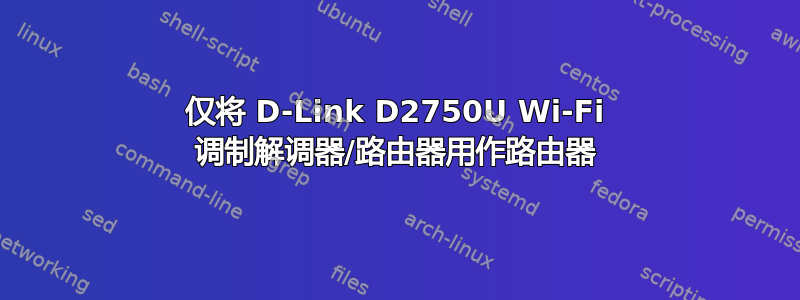
我最近购买了 D-Link D2750U Wi-Fi ADSL 调制解调器/路由器,用于 ADSL 互联网连接。
但现在我更换了 ISP,改为通过电缆(而不是电话线)提供互联网的 ISP。ISP 人员还提供了电缆调制解调器(旧调制解调器)。
我已按以下方式连接 PC:电缆调制解调器 → 路由器 → PC。我可以从 PC 访问互联网,但无法在路由器上使用 Wi-Fi。请帮助配置路由器以使 Wi-Fi 正常工作。我通过拨号连接登录互联网。我确实检查了型号详细信息,它已启用 WLAN。
输出ipconfig:
Windows IP Configuration
Host Name . . . . . . . . . . . . : Narain-PC
Primary Dns Suffix . . . . . . . :
Node Type . . . . . . . . . . . . : Mixed
IP Routing Enabled. . . . . . . . : No
WINS Proxy Enabled. . . . . . . . : No
PPP adapter Yashtel:
Connection-specific DNS Suffix . :
Description . . . . . . . . . . . : Yashtel
Physical Address. . . . . . . . . :
DHCP Enabled. . . . . . . . . . . : No
Autoconfiguration Enabled . . . . : Yes
IPv4 Address. . . . . . . . . . . : 172.200.114.14(Preferred)
Subnet Mask . . . . . . . . . . . : 255.255.255.255
Default Gateway . . . . . . . . . : 0.0.0.0
DNS Servers . . . . . . . . . . . : 8.8.8.8
8.8.4.4
NetBIOS over Tcpip. . . . . . . . : Disabled
Ethernet adapter Local Area Connection:
Connection-specific DNS Suffix . :
Description . . . . . . . . . . . : Realtek PCIe GBE Family Controller
Physical Address. . . . . . . . . : C8-60-00-C7-FB-4E
DHCP Enabled. . . . . . . . . . . : No
Autoconfiguration Enabled . . . . : Yes
IPv4 Address. . . . . . . . . . . : 192.168.1.2(Preferred)
Subnet Mask . . . . . . . . . . . : 255.255.255.0
Default Gateway . . . . . . . . . : 0.0.0.0
192.168.1.1
DNS Servers . . . . . . . . . . . : 8.8.8.8
8.8.4.4
NetBIOS over Tcpip. . . . . . . . : Enabled
Tunnel adapter isatap.{512639CF-5EE2-4F6A-BA85-8002D82309C6}:
Media State . . . . . . . . . . . : Media disconnected
Connection-specific DNS Suffix . :
Description . . . . . . . . . . . : Microsoft ISATAP Adapter
Physical Address. . . . . . . . . : 00-00-00-00-00-00-00-E0
DHCP Enabled. . . . . . . . . . . : No
Autoconfiguration Enabled . . . . : Yes
Tunnel adapter Teredo Tunneling Pseudo-Interface:
Connection-specific DNS Suffix . :
Description . . . . . . . . . . . : Teredo Tunneling Pseudo-Interface
Physical Address. . . . . . . . . : 00-00-00-00-00-00-00-E0
DHCP Enabled. . . . . . . . . . . : No
Autoconfiguration Enabled . . . . : Yes
IPv6 Address. . . . . . . . . . . : 2001:0:5ef5:79fb:248b:9d3:5337:8df1(Preferred)
Link-local IPv6 Address . . . . . : fe80::248b:9d3:5337:8df1%12(Preferred)
Default Gateway . . . . . . . . . :
NetBIOS over Tcpip. . . . . . . . : Disabled
Tunnel adapter isatap.{A64B7863-7938-4800-8C04-538AFD984077}:
Media State . . . . . . . . . . . : Media disconnected
Connection-specific DNS Suffix . :
Description . . . . . . . . . . . : Microsoft ISATAP Adapter #2
Physical Address. . . . . . . . . : 00-00-00-00-00-00-00-E0
DHCP Enabled. . . . . . . . . . . : No
Autoconfiguration Enabled . . . . : Yes
Tunnel adapter 6TO4 Adapter:
Connection-specific DNS Suffix . :
Description . . . . . . . . . . . : Microsoft 6to4 Adapter
Physical Address. . . . . . . . . : 00-00-00-00-00-00-00-E0
DHCP Enabled. . . . . . . . . . . : No
Autoconfiguration Enabled . . . . : Yes
IPv6 Address. . . . . . . . . . . : 2002:acc8:720e::acc8:720e(Preferred)
Default Gateway . . . . . . . . . : 2002:c058:6301::c058:6301
DNS Servers . . . . . . . . . . . : 8.8.8.8
8.8.4.4
NetBIOS over Tcpip. . . . . . . . : Disabled
答案1
根据[手册]ftp://ftp.dlink.ru/pub/ADSL/DSL-2750U/Description/DSL-2750U_User%20Manual_EN.pdf) - 第 41 和 63 页,您可以指定一个 LAN 端口作为 WAN 连接。
然后,您只需将电缆从调制解调器连接到此指定端口,并按照您的互联网服务提供商的说法设置设置(通常,在 IP 设置中设置动态 IP 地址)。
启用 NAT 服务也很有用 - 这样您就可以在一个 WAN IP 地址下使用网络中的多个设备。


