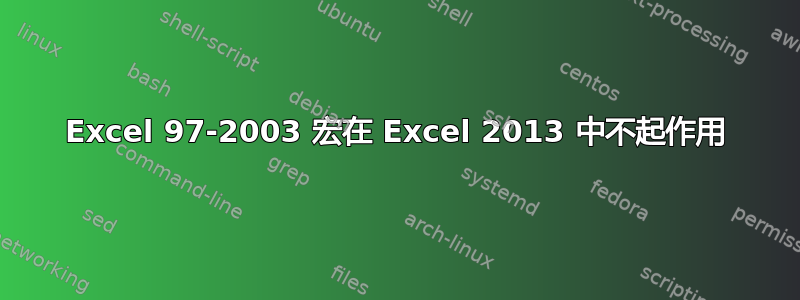
我有一个在 Excel 97-2003 中完成的 Excel 文件。它包含一个宏。该宏在 Excel 2010 中运行良好,但现在必须转换为 Excel 2013,并且该宏不起作用。我只是一个基本的宏用户;有人能给我指明正确的方向吗?我得到“错误 9“。我试图理解调试器,但却无法弄清楚。
AllowFormattingColumns:=True, _
AllowFormattingRows:=True
Sheets("Print-Send").Select
Cells(counter, "D").Select
ActiveCell.FormulaR1C1 = ("")
Sheets(model).Select
Sheets(model).Move _
After:=Workbooks("Compressed CPC.xls").Sheets(3) 'error here
Range("B4").Select
Selection.ClearComments
Range("A8").Select
Selection.ClearComments
End If
counter = counter + 1
Loop
End With
答案1
根据您发布的有限代码,我有一些猜测
- 运行代码时是否打开了工作簿“Comproessed CPC.xls”?
- 工作簿“Compressed CPC.xls”中有 3 张工作表吗?
进一步研究后发现,这Error 9可能与从已关闭的工作簿中获取数据有关。正如 www.excelsuperstar.com 上的一篇文章“VBA 运行时错误 9 – 来自已关闭工作簿的数据“


