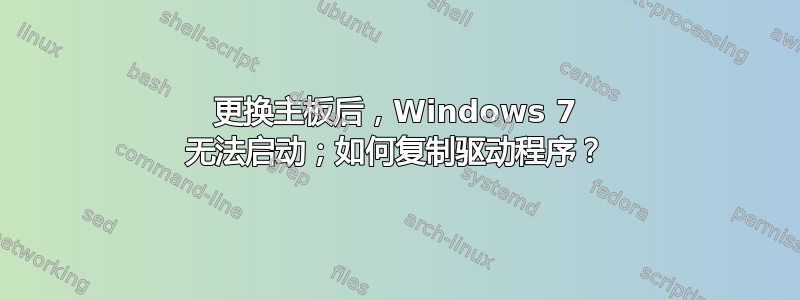
我最近更换了 Windows 7 系统的主板,即使在安全模式启动时它也会在加载时崩溃classpnp.sys。
我是否需要以某种方式手动将驱动程序文件复制到硬盘驱动器以便系统启动?
编辑:
我在旧版 7 上重新安装了 7。如果我复制system32驱动SysWOW64程序目录,旧系统会启动吗?我已经用 AOMEI 克隆了它,所以我可以用 AOMEI 恢复它,然后从重新安装中复制驱动程序目录
答案1
在恢复模式下,驱动器号可能会发生变化,找出哪一个视窗文件夹并将此驱动器号替换为C:
尝试从 win 7 DVD 启动。修复->命令提示符
Download chipset drivers and AHCI and/or IDE
Extract them onto a USB stick into a folder name Drivers
DISM.exe /Image:C:\ /Add-Driver /Driver:d:\Drivers\ /Recurse
In our example the D: is the USB stick and you have your extracted drivers in the drivers folder.


