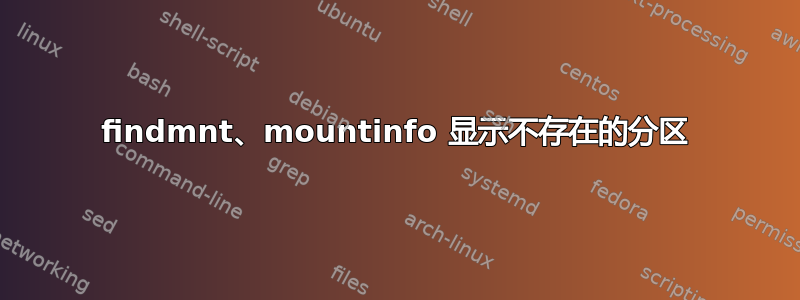
我注意到findmnt -n -o SOURCE --target MOUNT_POINT返回的行包含我的系统上不存在的块设备:
TARGET SOURCE FSTYPE OPTIONS
/home/USER/mnt/070C6A0EB3DFA834 /dev/sdb1 vfat rw,relatime,fmask=0000,dmask=0000,allow_utime=0022,codepage=437,iocharset=ascii,shortname=mixed,utf8,errors=remount-ro
/home/USER/mnt/070C6A0EB3DFA834 /dev/sdc1 vfat rw,relatime,fmask=0000,dmask=0000,allow_utime=0022,codepage=437,iocharset=ascii,shortname=mixed,utf8,errors=remount-ro
我还注意到cat /proc/self/mountinfo显示了类似的结果:
223 21 8:17 / /home/USER/mnt/MNT rw,relatime shared:206 - vfat /dev/sdb1 rw,fmask=0000,dmask=0000,allow_utime=0022,codepage=437,iocharset=ascii,shortname=mixed,utf8,errors=remount-ro
263 223 8:33 / /home/USER/mnt/MNT rw,relatime shared:216 - vfat /dev/sdc1 rw,fmask=0000,dmask=0000,allow_utime=0022,codepage=437,iocharset=ascii,shortname=mixed,utf8,errors=remount-ro
█
两个输出都表明同一个分区被命名/dev/sdb1为 以及/dev/sdc1。但/dev/sdb1我的系统上不存在该路径名:
[my-hostname][0]$ findmnt -n -o SOURCE --target /home/USER/.usb-drive-symlink | xargs -L1 ls -l
ls: cannot access '/dev/sdb1': No such file or directory
brw-rw---- 1 root disk 8, 33 Sep 3 19:40 /dev/sdc1
可能出什么问题了?


