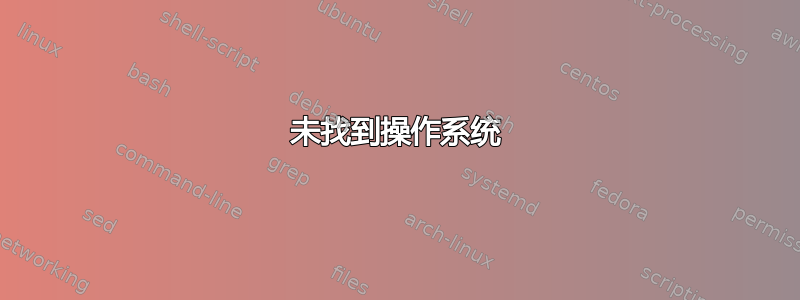
当我启动计算机时,它启动正常。
但是当我重新启动它时,出现以下错误:
未找到操作系统。请尝试断开所有不包含操作系统的驱动器。
按 Ctrl+Alt+Del 重新启动
我的 BIOS 最近更新了。更新前仍然出现错误。
我正在运行 Windows 8.1 x64。
我的电脑规格如下。我把希望最相关的信息放在最顶部。
Motherboard
Name ASUS M5A97 EVO R2.0
BIOS
Name To be filled by O.E.M.
Description 2005
Vendor American Megatrends Inc.
Version 2005
Date 20130916
Harddisk 0
Name WDC WD5001AALS-00L3B2
Description Disk drive
Vendor (Standard disk drives)
Capacity 476938 MB
Interface Type SATA
Serial Number WD-WMASZ0136444
Firmware Revision 01.03B01
Model Number WDC WD5001AALS-00L3B2
Removable false
Support DMA true
Support LBA true
Support SATA true
SATA Generation Gen 2
Sector Total 268435455
Maximum Queue Depth 31
Highest Supported ATA Version 8
Security Supported true
Security Enabled false
Security Locked false
Security Frozen true
Security Count Expired false
Security Enchanced true
Harddisk 1
Name WDC WD10EZEX-00KUWA0
Description Disk drive
Vendor (Standard disk drives)
Capacity 953867 MB
Interface Type SATA
Serial Number WD-WCC1S4545930
Firmware Revision 15.01H15
Model Number WDC WD10EZEX-00KUWA0
Removable false
Support DMA true
Support LBA true
Support SATA true
SATA Generation Gen 3
Sector Total 268435455
Maximum Queue Depth 31
Highest Supported ATA Version 8
Security Supported true
Security Enabled false
Security Locked false
Security Frozen true
Security Count Expired false
Security Enchanced true
CPU 0
Name AMD FX(tm)-8350 Eight-Core Processor
Description Family 15-6 Model 2-0 Stepping 0
Vendor AuthenticAMD
Max Frequency 6300 MHz
Start Voltage 1.1625 V
Min Voltage 0.0125 V
Max Voltage 1.55 V
Max Ramp Voltage 0 V
Max Multiplier 31.5 X
Start Multiplier 5 X
L1 Data Cache Size 16 KB
L1 Data Cache Associativity 4
L1 Data Cache Lines 1
L1 Data Cache Line Size 64 Bytes
L1 Instruction Cache Size 64 KB
L1 Instruction Cache Associativity 2
L1 Instruction Cache Lines 1
L1 Instruction Cache Line Size 64 Bytes
L2 Cache Size 2048 KB
L2 Cache Associativity 16
L2 Cache Lines 1
L2 Cache Line Size 64 Bytes
CPU 1
Name AMD FX(tm)-8350 Eight-Core Processor
Description Family 15-6 Model 2-0 Stepping 0
Vendor AuthenticAMD
Max Frequency 6300 MHz
Start Voltage 1.1625 V
Min Voltage 0.0125 V
Max Voltage 1.55 V
Max Ramp Voltage 0 V
Max Multiplier 31.5 X
Start Multiplier 5 X
L1 Data Cache Size 16 KB
L1 Data Cache Associativity 4
L1 Data Cache Lines 1
L1 Data Cache Line Size 64 Bytes
L1 Instruction Cache Size 64 KB
L1 Instruction Cache Associativity 2
L1 Instruction Cache Lines 1
L1 Instruction Cache Line Size 64 Bytes
L2 Cache Size 2048 KB
L2 Cache Associativity 16
L2 Cache Lines 1
L2 Cache Line Size 64 Bytes
CPU 2
Name AMD FX(tm)-8350 Eight-Core Processor
Description Family 15-6 Model 2-0 Stepping 0
Vendor AuthenticAMD
Max Frequency 6300 MHz
Start Voltage 1.1625 V
Min Voltage 0.0125 V
Max Voltage 1.55 V
Max Ramp Voltage 0 V
Max Multiplier 31.5 X
Start Multiplier 5 X
L1 Data Cache Size 16 KB
L1 Data Cache Associativity 4
L1 Data Cache Lines 1
L1 Data Cache Line Size 64 Bytes
L1 Instruction Cache Size 64 KB
L1 Instruction Cache Associativity 2
L1 Instruction Cache Lines 1
L1 Instruction Cache Line Size 64 Bytes
L2 Cache Size 2048 KB
L2 Cache Associativity 16
L2 Cache Lines 1
L2 Cache Line Size 64 Bytes
CPU 3
Name AMD FX(tm)-8350 Eight-Core Processor
Description Family 15-6 Model 2-0 Stepping 0
Vendor AuthenticAMD
Max Frequency 6300 MHz
Start Voltage 1.1625 V
Min Voltage 0.0125 V
Max Voltage 1.55 V
Max Ramp Voltage 0 V
Max Multiplier 31.5 X
Start Multiplier 5 X
L1 Data Cache Size 16 KB
L1 Data Cache Associativity 4
L1 Data Cache Lines 1
L1 Data Cache Line Size 64 Bytes
L1 Instruction Cache Size 64 KB
L1 Instruction Cache Associativity 2
L1 Instruction Cache Lines 1
L1 Instruction Cache Line Size 64 Bytes
L2 Cache Size 2048 KB
L2 Cache Associativity 16
L2 Cache Lines 1
L2 Cache Line Size 64 Bytes
CPU 4
Name AMD FX(tm)-8350 Eight-Core Processor
Description Family 15-6 Model 2-0 Stepping 0
Vendor AuthenticAMD
Max Frequency 6300 MHz
Start Voltage 1.1625 V
Min Voltage 0.0125 V
Max Voltage 1.55 V
Max Ramp Voltage 0 V
Max Multiplier 31.5 X
Start Multiplier 5 X
L1 Data Cache Size 16 KB
L1 Data Cache Associativity 4
L1 Data Cache Lines 1
L1 Data Cache Line Size 64 Bytes
L1 Instruction Cache Size 64 KB
L1 Instruction Cache Associativity 2
L1 Instruction Cache Lines 1
L1 Instruction Cache Line Size 64 Bytes
L2 Cache Size 2048 KB
L2 Cache Associativity 16
L2 Cache Lines 1
L2 Cache Line Size 64 Bytes
CPU 5
Name AMD FX(tm)-8350 Eight-Core Processor
Description Family 15-6 Model 2-0 Stepping 0
Vendor AuthenticAMD
Max Frequency 6300 MHz
Start Voltage 1.1625 V
Min Voltage 0.0125 V
Max Voltage 1.55 V
Max Ramp Voltage 0 V
Max Multiplier 31.5 X
Start Multiplier 5 X
L1 Data Cache Size 16 KB
L1 Data Cache Associativity 4
L1 Data Cache Lines 1
L1 Data Cache Line Size 64 Bytes
L1 Instruction Cache Size 64 KB
L1 Instruction Cache Associativity 2
L1 Instruction Cache Lines 1
L1 Instruction Cache Line Size 64 Bytes
L2 Cache Size 2048 KB
L2 Cache Associativity 16
L2 Cache Lines 1
L2 Cache Line Size 64 Bytes
CPU 6
Name AMD FX(tm)-8350 Eight-Core Processor
Description Family 15-6 Model 2-0 Stepping 0
Vendor AuthenticAMD
Max Frequency 6300 MHz
Start Voltage 1.1625 V
Min Voltage 0.0125 V
Max Voltage 1.55 V
Max Ramp Voltage 0 V
Max Multiplier 31.5 X
Start Multiplier 5 X
L1 Data Cache Size 16 KB
L1 Data Cache Associativity 4
L1 Data Cache Lines 1
L1 Data Cache Line Size 64 Bytes
L1 Instruction Cache Size 64 KB
L1 Instruction Cache Associativity 2
L1 Instruction Cache Lines 1
L1 Instruction Cache Line Size 64 Bytes
L2 Cache Size 2048 KB
L2 Cache Associativity 16
L2 Cache Lines 1
L2 Cache Line Size 64 Bytes
CPU 7
Name AMD FX(tm)-8350 Eight-Core Processor
Description Family 15-6 Model 2-0 Stepping 0
Vendor AuthenticAMD
Max Frequency 6300 MHz
Start Voltage 1.1625 V
Min Voltage 0.0125 V
Max Voltage 1.55 V
Max Ramp Voltage 0 V
Max Multiplier 31.5 X
Start Multiplier 5 X
L1 Data Cache Size 16 KB
L1 Data Cache Associativity 4
L1 Data Cache Lines 1
L1 Data Cache Line Size 64 Bytes
L1 Instruction Cache Size 64 KB
L1 Instruction Cache Associativity 2
L1 Instruction Cache Lines 1
L1 Instruction Cache Line Size 64 Bytes
L2 Cache Size 2048 KB
L2 Cache Associativity 16
L2 Cache Lines 1
L2 Cache Line Size 64 Bytes
HTLink 0
HT0 Multiplier 11 X
HT0 Width In 16 bits
HT0 Width Out 16 bits
HT0 Max Width In 16 bits
HT0 Max Width Out 16 bits
HT1 Multiplier 1 X
HT1 Width In 8 bits
HT1 Width Out 8 bits
HT1 Max Width In 8 bits
HT1 Max Width Out 8 bits
HT2 Multiplier 1 X
HT2 Width In 8 bits
HT2 Width Out 8 bits
HT2 Max Width In 8 bits
HT2 Max Width Out 8 bits
HT3 Multiplier 1 X
HT3 Width In 8 bits
HT3 Width Out 8 bits
HT3 Max Width In 8 bits
HT3 Max Width Out 8 bits
Memory 0
Name Physical Memory 0
Description
Vendor Team Group Inc.
Capacity 8192 MB
Max Bandwidth 10.7 GB/s
Part Number Vulcan-1600
Serial Number 0
Data Width 64 bits
Bus Frequency 685.714 MHz
Slot Location Slot 2
Memory 1
Name Physical Memory 1
Description
Vendor Team Group Inc.
Capacity 8192 MB
Max Bandwidth 10.7 GB/s
Part Number Vulcan-1600
Serial Number 0
Data Width 64 bits
Bus Frequency 685.714 MHz
Slot Location Slot 3
Monitor 0
Name Generic PnP Monitor
Description Generic PnP Monitor
Vendor (Standard monitor types)
Screen Width 1600 pixels
Screen Height 900 pixels
Max Width 1600 pixels
Max Height 900 pixels
Refresh Rate 0 Hz
Pixels Per XLogical Inch 96 pixels
Pixels Per YLogical Inch 96 pixels
USB Controller 0
Name EHCI USB Controller
Description EHCI USB Controller
Vendor AuthenticAMD
USB Controller 1
Name EHCI USB Controller
Description EHCI USB Controller
Vendor AuthenticAMD
USB Controller 2
Name EHCI USB Controller
Description EHCI USB Controller
Vendor AuthenticAMD
USB Controller 3
Name OHCI USB Controller
Description OHCI USB Controller
Vendor AuthenticAMD
Enhanced (101- or 102-key)
USB Controller 4
Name OHCI USB Controller
Description OHCI USB Controller
Vendor AuthenticAMD
USB Controller 5
Name OHCI USB Controller
Description OHCI USB Controller
Vendor AuthenticAMD
USB Controller 6
Name OHCI USB Controller
Description OHCI USB Controller
Vendor AuthenticAMD
答案1
进入 BIOS 并更改启动顺序。确保您的硬盘是它尝试启动的第一个驱动器。这将确保它不会尝试从任何 USB 驱动器或 DVD 等启动。
新的 BIOS 通常有一个密钥来访问启动菜单,当您需要安装 Windows 等时,您可以使用它从不同的媒体启动。
答案2
我遇到了同样的问题,发现问题出在我通过 USB 端口连接的鼠标上。我确实按照上面的建议确保首先从光盘启动,但之后它仍然给我同样的错误消息。当我试图拔下鼠标时,我正要放弃,然后电脑从光盘启动。
答案3
我遇到了同样的问题,发现我安装操作系统的分区不活跃。当我激活分区时,我能够正常启动。试试这个,我觉得它可能有帮助:
如果你可以移除硬盘
- 移除硬盘并将其连接到另一台正常工作的电脑
- 去开始类型创建并格式化磁盘分区并选择它
- 你将进入磁盘管理
- 找到未检测到操作系统的硬盘(显示“未检测到操作系统”消息的硬盘)
- 右键单击它并选择将分区标记为活动分区
- 将磁盘重新连接到原始系统并正常启动
使用 diskpart
- 将 Windows 磁盘插入 DVD 驱动器(无论哪个版本,只要它> = Windows 7)
- 启动 DVD 并选择修复你的电脑
- 选择高级选项和命令提示符
输入以下内容:
diskpart
list disk
select disk 0 (select your hard disk num listed in list disk here mine is disk 0)
list partition
find the partition in which your OS has been installed (you can find by looking at the size of the partition; here my OS partition is partition 3)
select partition 3
active
exit
就这样,您可以重新启动系统了。
答案4
由于“Windows 修复”无法帮助我,我决定使用diskpart。
Diskpart这是一个用于处理磁盘的 Windows 内置实用程序。我从安装媒体启动,选择“修复”,转到命令提示符并输入以下内容:
diskpart
lis dis // helped me to find my disk
sel dis 0 // when typing "lis dis", my disk number was 0
active
exit // leaving the diskpart
exit // leaving the command prompt
之后,我重新启动并且我的 Windows 终于可以正常工作了!


