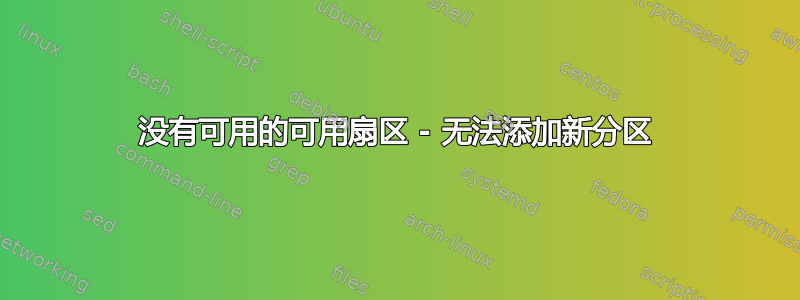
我正在尝试向 60 GB 磁盘添加额外的 40 GB,使其成为 100GB。磁盘从后端添加,在 fdisk 中显示为 100GB。但是,当我尝试创建新分区时,我收到错误“没有可用的空闲扇区”。
尝试使用 fdisk /dev/sda 创建分区时,如下所示:
]# fdisk /dev/sda
The device presents a logical sector size that is smaller than
the physical sector size. Aligning to a physical sector (or optimal
I/O) size boundary is recommended, or performance may be impacted.
WARNING: DOS-compatible mode is deprecated. It's strongly recommended to
switch off the mode (command 'c') and change display units to
sectors (command 'u').
Command (m for help): p
Disk /dev/sda: 107.4 GB, 107374182400 bytes
255 heads, 63 sectors/track, 13054 cylinders
Units = cylinders of 16065 * 512 = 8225280 bytes
Sector size (logical/physical): 512 bytes / 4096 bytes
I/O size (minimum/optimal): 4096 bytes / 4096 bytes
Disk identifier: 0x0006d1e9
Device Boot Start End Blocks Id System
/dev/sda1 * 1 64 512000 83 Linux
Partition 1 does not end on cylinder boundary.
/dev/sda2 64 6528 51915776 8e Linux LVM
/dev/sda3 6528 7832 10481740 8e Linux LVM
/dev/sda4 7833 9137 10482412+ 5 Extended
/dev/sda5 7833 9137 10482381 8e Linux LVM
Partition 5 does not start on physical sector boundary.
Command (m for help): n
No free sectors available
Command (m for help): q
fdisk -l 输出如下:
~]# fdisk -l
Disk /dev/sda: 107.4 GB, 107374182400 bytes
255 heads, 63 sectors/track, 13054 cylinders
Units = cylinders of 16065 * 512 = 8225280 bytes
Sector size (logical/physical): 512 bytes / 4096 bytes
I/O size (minimum/optimal): 4096 bytes / 4096 bytes
Disk identifier: 0x0006d1e9
Device Boot Start End Blocks Id System
/dev/sda1 * 1 64 512000 83 Linux
Partition 1 does not end on cylinder boundary.
/dev/sda2 64 6528 51915776 8e Linux LVM
/dev/sda3 6528 7832 10481740 8e Linux LVM
/dev/sda4 7833 9137 10482412+ 5 Extended
/dev/sda5 7833 9137 10482381 8e Linux LVM
Partition 5 does not start on physical sector boundary.
Disk /dev/mapper/vg_nkpdpbn01-lv_root: 69.2 GB, 69247959040 bytes
255 heads, 63 sectors/track, 8418 cylinders
Units = cylinders of 16065 * 512 = 8225280 bytes
Sector size (logical/physical): 512 bytes / 4096 bytes
I/O size (minimum/optimal): 4096 bytes / 4096 bytes
Disk identifier: 0x00000000
Disk /dev/mapper/vg_nkpdpbn01-lv_swap: 5368 MB, 5368709120 bytes
255 heads, 63 sectors/track, 652 cylinders
Units = cylinders of 16065 * 512 = 8225280 bytes
Sector size (logical/physical): 512 bytes / 4096 bytes
I/O size (minimum/optimal): 4096 bytes / 4096 bytes
Disk identifier: 0x00000000
此外:
~]# lsblk
NAME MAJ:MIN RM SIZE RO TYPE MOUNTPOINT
sda 8:0 0 100G 0 disk
ââsda1 8:1 0 500M 0 part /boot
ââsda2 8:2 0 49.5G 0 part
â ââvg_nkpdpbn01-lv_root (dm-0) 253:0 0 64.5G 0 lvm /
â ââvg_nkpdpbn01-lv_swap (dm-1) 253:1 0 5G 0 lvm [SWAP]
ââsda3 8:3 0 10G 0 part
â ââvg_nkpdpbn01-lv_root (dm-0) 253:0 0 64.5G 0 lvm /
ââsda4 8:4 0 1K 0 part
ââsda5 8:5 0 10G 0 part
ââvg_nkpdpbn01-lv_root (dm-0) 253:0 0 64.5G 0 lvm /
sr0 11:0 1 1024M 0 rom
~]# pvs
File descriptor 63 (pipe:[355848]) leaked on pvs invocation. Parent PID 20225: -bash
PV VG Fmt Attr PSize PFree
/dev/sda2 vg_nkpdpbn01 lvm2 a-- 49.51g 0
/dev/sda3 vg_nkpdpbn01 lvm2 a-- 9.99g 0
/dev/sda5 vg_nkpdpbn01 lvm2 a-- 9.99g 0
~]# lvs
File descriptor 63 (pipe:[356102]) leaked on lvs invocation. Parent PID 20225: -bash
LV VG Attr LSize Pool Origin Data% Meta% Move Log Cpy%Sync Convert
lv_root vg_nkpdpbn01 -wi-ao---- 64.49g
lv_swap vg_nkpdpbn01 -wi-ao---- 5.00g
~]# vgs
File descriptor 63 (pipe:[356125]) leaked on vgs invocation. Parent PID 20225: -bash
VG #PV #LV #SN Attr VSize VFree
vg_nkpdpbn01 3 2 0 wz--n- 69.49g 0
~]# df -h
Filesystem Size Used Avail Use% Mounted on
/dev/mapper/vg_nkpdpbn01-lv_root
64G 44G 17G 73% /
tmpfs 3.9G 4.0K 3.9G 1% /dev/shm
/dev/sda1 477M 115M 337M 26% /boot
答案1
我猜您有 3 个主分区(sda1、sda2、sda3)、1 个扩展分区(sda4)和 sd5 作为逻辑分区。使用parted,尝试调整分区4的大小。
例子:
分开/dev/sdb
Disk /dev/sdb: 2000GB
Sector size (logical/physical): 512B/512B
Partition Table: msdos
Disk Flags:
Number Start End Size Type File system Flags
1 1049kB 1049GB 1049GB primary ntfs
2 1049GB 1796GB 747GB extended
5 1049GB 1796GB 747GB logical
(parted) resizepart
Partition number? 2
End? [1796GB]? 2000GB
(parted) p
Model: WD My Passport 0748 (scsi)
Disk /dev/sdb: 2000GB
Sector size (logical/physical): 512B/512B
Partition Table: msdos
Disk Flags:
Number Start End Size Type File system Flags
1 1049kB 1049GB 1049GB primary ntfs
2 1049GB 2000GB 951GB extended
5 1049GB 1796GB 747GB logical
现在尝试使用 fdisk 或 parted 添加新的逻辑分区,无论您想使用哪个。
使用 fdisk,您需要删除 sda4 和 sd5,然后再次添加它并保持相同的开头,重叠 sda4 和 sd5 可能会产生问题。
注意:保留数据备份并首先了解和测试它,并自行承担风险可能如下,但未经测试:
1. Delete partition 4 ( Command (m for help): d and enter number 4 )
2. Add it again and keep the first sector as old one ( Command (m for help): n, choose extended partition e
, Partition number 4 , First Sector - 7833 , Last Sector - Default
3. Add logical partition 5 -
( Command (m for help): n, Adding logical partition 5 , choose default for first and last sector
4 Modify beginning of logical partition 5 to old value , Expert command (m for help): b
Partition number (1,2,5, default 5):5
New beginning of data - 7833
5 print table and verify
答案2
我找到了解决方案。 1. 使用parted 增加扩展卷大小。 - 从命令行输入命令“parted”。无需卸载卷或进入救援模式。
parted
打印表格并查看当前分配:
(parted) print
将扩展分区的大小从当前大小调整为新的可用大小。就我而言,它是 100GB
(分开)调整大小 4 64.4GB 100GB
打印并查看新的分配
(分开)打印
现在进行 fdisk 分区并创建新分区 sda6
fdisk /dev/sda


