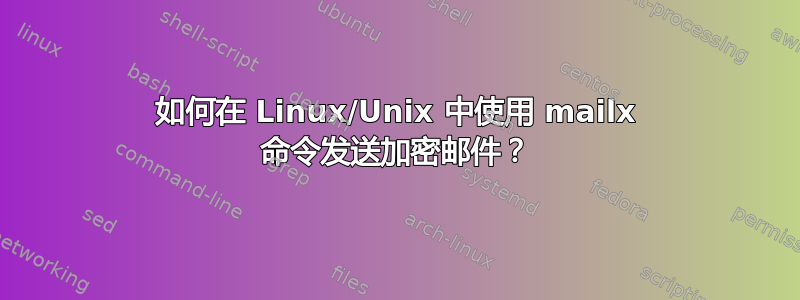
我想加密我的电子邮件,因为电子邮件是保密的。有人能告诉我如何使用 mailx 命令加密电子邮件吗?在我的 shell 脚本中,我已经使用 mailx 发送电子邮件,所以我希望仅通过 mailx 命令来完成此操作。有什么建议吗?
答案1
以下是我的做法:
- 创建文本文件。
- 加密该文本文件。
- 将该加密文本文件附加到电子邮件。
下面是实现该想法的 Bash 脚本:
#!/bin/bash
date > /tmp/gpgtxt.txt
gpg -ea -r [email protected] /tmp/gpgtxt.txt
cat /tmp/gpgtxt.txt.asc | mailx -s "cli encryption" \
-a /tmp/gpgtxt.txt.asc \
-S smtp-use-starttls \
-S ssl-verify=ignore \
-S smtp-auth=login \
-S smtp=smtp://smtp.gmail.com:587 \
-S from="[email protected]" \
-S [email protected] \
-S smtp-auth-password="senderpassword" \
[email protected]
答案2
cat "your message" > msg # just type your message. You can use editor too.
gpg -ear "reciever gpg key" msg # encrypt it.
cat msg.asc | mail -s "subject" "reciever mail address" # Hit enter.


