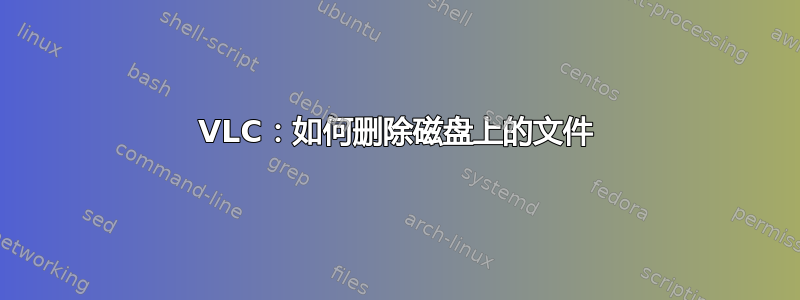
我从 Youtube 下载视频以便稍后观看。我使用 VLC 观看视频,看完视频后,我想直接从 VLC 中删除磁盘上的文件。
我找到了几个关于如何实现这一点的指南,但没有一个适合我:
https://forum.videolan.org/viewtopic.php?f=29&t=108811 https://forum.videolan.org/viewtopic.php?f=29&t=113813 http://addons.videolan.org/CONTENT/content-files/153041-Diskdelete.lua
如果我按照这些操作,什么也不会发生:没有按钮,而且如果有键盘快捷键,我也没有被告知。
那么如何在 VLC 中获取按钮/键盘快捷键来从磁盘中删除当前正在播放的视频文件?
我在 GNU/Linux Mint 上使用 VLC 2.0.8。
答案1
因此将文件放入 ~/.local/share/vlc/lua/extensions。我将其命名为 DeleteFile.lua。
启动 VLC 时,您会看到一个新菜单项:查看 > 检测文件。这是我遗漏的最后一步。
编辑 20200306
代码运行得不太好。我修改了它:
.waste它现在在文件目录和任何(祖父*)父目录中搜索名为 的目录,并将文件移动到那里。因此,您需要创建一个名为 的目录.waste。
当您启动 VLC 时,您会看到一个新菜单项:查看 > 将当前播放的文件移至废纸篓。
答案2
https://gist.github.com/PAEz/d3a9be2471dbd39084136d974cdb9dd3
--[[
Copyright 2015-2016 surrim
https://gist.github.com/PAEz/d3a9be2471dbd39084136d974cdb9dd3
https://forum.videolan.org/viewtopic.php?f=29&t=108811
https://superuser.com/questions/721112/vlc-how-to-delete-file-on-disk#
This program is free software: you can redistribute it and/or modify
it under the terms of the GNU General Public License as published by
the Free Software Foundation, either version 3 of the License, or
(at your option) any later version.
This program is distributed in the hope that it will be useful,
but WITHOUT ANY WARRANTY; without even the implied warranty of
MERCHANTABILITY or FITNESS FOR A PARTICULAR PURPOSE. See the
GNU General Public License for more details.
You should have received a copy of the GNU General Public License
along with this program. If not, see <http://www.gnu.org/licenses/>.
]]--
function descriptor()
return {
title = "VLC Delete";
version = "0.1";
author = "surrim";
url = "https://github.com/surrim/vlc-delete/";
shortdesc = "Remove current file from playlist and disk";
description = [[
<h1>vlc-delete</h1>"
When you're playing a file, use VLC Delete to
delete the current file from your playlist and <b>disk</b> with one click.<br>
This extension has been tested on GNU Linux with VLC 2.1.5.<br>
The author is not responsible for damage caused by this extension.
]];
}
end
-- Windows - Check if file exists
function fileExists(file)
return io.popen("if exist "..file.." (echo 1)"):read'*l'=='1'
end
function sleep(n) -- seconds
local t0 = os.clock()
local tOriginal=t0
while os.clock() - t0 <= n and os.clock()>=tOriginal do end
end
-- Windows - try and delete a file with multiple attempts and a pause between each try - waiting for the file to unlock
function windowsDelete(file,trys,pause)
if not fileExists('"'..file..'"') then return nil,'File does not exist' end
for i = trys,1,-1
do
retval, err = os.remove(file)
--retval, err = os.execute('del ' .. file )
if retval==true then
return true
end
sleep(pause) -- wish i had a better timer than one second, want misc.mdate..could just bash it but you shouldnt ever wait more than one second so meh
end
return {nil,'Unable to delete file'}
end
function removeItem()
local id = vlc.playlist.current()
vlc.playlist.delete(id)
vlc.playlist.gotoitem(id + 1)
vlc.deactivate()
end
function activate()
local item = vlc.input.item()
local uri = item:uri()
uri = string.gsub(uri, '^file:///', '')
uri = vlc.strings.decode_uri(uri)
vlc.msg.info("[vlc-delete] removing: " .. uri)
-- check for non windows
if (package.config:sub(1,1) == "/") then
retval, err = os.execute("trash-put --help > /dev/null")
if (retval ~= nil) then
uri = "/" .. uri
retval, err = os.execute("trash-put \"" .. uri .. "\"")
else
retval, err = os.execute("rm --help > /dev/null")
if (retval ~= nil) then
uri = "/" .. uri
retval, err = os.execute("rm \"" .. uri .. "\"")
end
end
if (retval ~= nil) then removeItem() end
else
--windows, remove from playlist first so the file isnt locked by vlc
removeItem()
uri = string.gsub(uri, "/", "\\")
retval, err = windowsDelete(uri,3,1)
end
if (retval == nil) then
vlc.msg.info("[vlc-delete] error: " .. err)
d = vlc.dialog("VLC Delete")
d:add_label("Could not remove \"" .. uri .. "\"", 1, 1, 1, 1)
d:add_label(err, 1, 2, 1, 1)
d:add_button("OK", click_ok, 1, 3, 1, 1)
d:show()
end
end
function click_ok()
d:delete()
vlc.deactivate()
end
function deactivate()
vlc.deactivate()
end
function close()
deactivate()
end
function meta_changed()
end
--[[
https://gitlab.com/ole.tange/tangetools/-/blob/master/wastebasket/dotlocal/share/vlc/lua/extensions/WasteBasket.lua
https://forum.videolan.org/viewtopic.php?f=29&t=108811
https://superuser.com/questions/721112/vlc-how-to-delete-file-on-disk#
INSTALLATION (create directories if they donot exist):
- put the file in the VLC subdir /lua/extensions, by default:
* Windows (all users): %ProgramFiles%\VideoLAN\VLC\lua\extensions\
* Windows (current user): %APPDATA%\VLC\lua\extensions\
* Linux (all users): /usr/share/vlc/lua/extensions/
* Linux (current user): ~/.local/share/vlc/lua/extensions/
* Mac OS X (all users): /Applications/VLC.app/Contents/MacOS/share/lua/extensions/
- Restart VLC.
- The extension can then be found in the menu:
View > Move current playing file into wastebasket
]]--
--[[ Extension description ]]
function descriptor()
return { title = "Wastebasket" ;
version = "0.9" ;
author = "Mark Morschhäuser/Ole Tange" ;
shortdesc = "Move current playing file into wastebasket";
description = "<h1>Wastebasket</h1>"
.. "When you're playing a file, use Wastebasket to "
.. "easily move this file to a .waste-dir with one click. "
.. "<br>This will NOT change your playlist, it will move the file itself. "
.. "<br>Wastebasket will search for a dir called .waste "
.. "in the dir of the file and all parent dirs of that.";
url = "https://gitlab.com/ole.tange/tangetools/tree/master/wastebasket"
}
end
--[[ Hooks ]]
-- Activation hook
function activate()
local filename,dst,wdir = filename_dst_wastedir()
if(directory_exists(wdir)) then
d = vlc.dialog("Wastebasket")
d:add_label("Move <b>".. filename .. "</b> to <b>" .. wdir .. "</b>?")
d:add_button("Move", delete)
d:add_button("Cancel", close)
d:show()
else
d = vlc.dialog("Wastebasket - no dir found")
d:add_label(".waste is not found anywhere in parent dirs")
d:add_button("Cancel", close)
d:show()
end
vlc.msg.dbg("[Wastebasket] Activated")
end
function filename_dst_wastedir()
-- get the current playing file
local item = vlc.input.item()
-- extract its URI
local uri = item:uri()
-- decode %foo stuff from the URI
local filename = vlc.strings.decode_uri(uri)
-- remove 'file://' prefix which is 7 chars long
filename = string.sub(filename,8)
-- find .waste in parent dirs
local wdir = wastedir(dirname(filename))
return filename,wdir .. "/" .. basename(filename),wdir
end
function wastedir(dir)
-- recursively search for .waste in parent dir
vlc.msg.dbg("[Wastebasket/wastedir] Looking at " .. dir)
local wdir = dir .. "/" .. ".waste"
if directory_exists(wdir) then
vlc.msg.dbg("[Wastebasket/wastedir] Found wastedir: " .. wdir)
return wdir
end
-- try the parent dir
local parent = dirname(dir)
if(parent == dir) then
-- we have reached root (/)
-- return wdir (which does not exist)
return wdir
end
vlc.msg.dbg("[Wastebasket/wastedir] parent " .. parent)
if directory_exists(parent) then
return wastedir(parent)
else
return parent
end
end
function directory_exists(dir)
-- Simple checker if dir exists
-- shell quote the dirname
dir, _ = dir:gsub("([\002-\009\011-\026\\#?`(){}%[%]^*<>=~|; \"!$&'\130-\255])", "\\%1")
dir, _ = dir:gsub("\n", "'\n'")
return os.execute("cd " .. dir)
end
function deactivate()
-- Deactivation hook
vlc.msg.dbg("[Wastebasket] Deactivated")
vlc.deactivate()
end
function close()
deactivate()
end
--- Function equivalent to basename in POSIX systems
--@param str the path string
function basename(str)
local name = string.gsub(str, "(.*/)(.*)", "%2")
return name
end
function dirname(str)
local name = string.gsub(str, "(.*)/(.*)", "%1")
return name
end
function delete()
local filename,dst,wdir = filename_dst_wastedir()
if(directory_exists(wdir)) then
vlc.msg.dbg("[Wastebasket]: Move to " .. dst)
local retval, err = os.rename(filename,dst)
if(retval == nil) then
-- error handling; if moving failed, print why
vlc.msg.dbg("[Wastebasket] error: " .. err)
end
else
d = vlc.dialog("Wastebasket - no dir found")
d:add_label(".waste is not found anywhere in parent dirs")
d:add_button("Cancel", close)
d:show()
end
close()
end
-- This empty function is there, because vlc pested me otherwise
function meta_changed()
end
答案3
这些都不适合我所以我修改为:https://gist.github.com/e-desouza/9c340a5373492befb1203428e458bbf5。请注意,这仅适用于 OSX,删除前没有任何警告等。要使其成为快捷方式:
OSX 系统偏好设置->键盘->应用程序快捷方式 > +(单击加号按钮并选择 VLC 应用程序)
菜单标题为“VLC Delete OSX”(减去引号)并使用所需的快捷方式。(在我的情况下,我选择 Ctrl+D)


