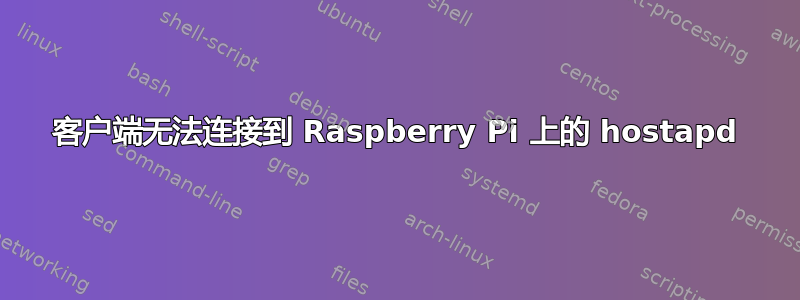
我无法让任何设备(Win7、Win8 或 Android)连接到我这个可怜人的无线接入点(raspberry pi + rtl8192cu 芯片组 USB 适配器(Belkin N300 micro)+ hostapd + dnsmasq)。单击/点击“连接”后,我只收到一条错误消息,提示无法连接。分配静态 IP 然后连接也失败了,所以这不是 IP/DHCP/dnsmasq 问题。sudo hostapd -dd /etc/hostapd/hostapd.conf没有提供任何线索;客户端尝试连接时没有错误消息。/etc/hostapd/hostapd.conf非常简单,只声明了接口、ssid 和通道。我没有用这个设置进行任何桥接、NAT 或上网……我只是需要它作为一个接入点,所以我在车里通过网络浏览器连接到它(不幸的是,我的 Android 不支持 ad-hoc)。以下是 hostapd 的输出(这是我在最后终止程序):
random: Trying to read entropy from /dev/random
Configuration file: /etc/hostapd/hostapd.conf
drv->ifindex=3
l2_sock_recv==l2_sock_xmit=0x0x1f85648
BSS count 1, BSSID mask 00:00:00:00:00:00 (0 bits)
Allowed channel: mode=1 chan=1 freq=2412 MHz max_tx_power=0 dBm
Allowed channel: mode=1 chan=2 freq=2417 MHz max_tx_power=0 dBm
Allowed channel: mode=1 chan=3 freq=2422 MHz max_tx_power=0 dBm
Allowed channel: mode=1 chan=4 freq=2427 MHz max_tx_power=0 dBm
Allowed channel: mode=1 chan=5 freq=2432 MHz max_tx_power=0 dBm
Allowed channel: mode=1 chan=6 freq=2437 MHz max_tx_power=0 dBm
Allowed channel: mode=1 chan=7 freq=2442 MHz max_tx_power=0 dBm
Allowed channel: mode=1 chan=8 freq=2447 MHz max_tx_power=0 dBm
Allowed channel: mode=1 chan=9 freq=2452 MHz max_tx_power=0 dBm
Allowed channel: mode=1 chan=10 freq=2457 MHz max_tx_power=0 dBm
Allowed channel: mode=1 chan=11 freq=2462 MHz max_tx_power=0 dBm
Allowed channel: mode=1 chan=12 freq=2467 MHz max_tx_power=0 dBm
Allowed channel: mode=1 chan=13 freq=2472 MHz max_tx_power=0 dBm
Allowed channel: mode=1 chan=14 freq=2484 MHz max_tx_power=0 dBm
Allowed channel: mode=0 chan=1 freq=2412 MHz max_tx_power=0 dBm
Allowed channel: mode=0 chan=2 freq=2417 MHz max_tx_power=0 dBm
Allowed channel: mode=0 chan=3 freq=2422 MHz max_tx_power=0 dBm
Allowed channel: mode=0 chan=4 freq=2427 MHz max_tx_power=0 dBm
Allowed channel: mode=0 chan=5 freq=2432 MHz max_tx_power=0 dBm
Allowed channel: mode=0 chan=6 freq=2437 MHz max_tx_power=0 dBm
Allowed channel: mode=0 chan=7 freq=2442 MHz max_tx_power=0 dBm
Allowed channel: mode=0 chan=8 freq=2447 MHz max_tx_power=0 dBm
Allowed channel: mode=0 chan=9 freq=2452 MHz max_tx_power=0 dBm
Allowed channel: mode=0 chan=10 freq=2457 MHz max_tx_power=0 dBm
Allowed channel: mode=0 chan=11 freq=2462 MHz max_tx_power=0 dBm
Allowed channel: mode=2 chan=36 freq=5180 MHz max_tx_power=0 dBm
Allowed channel: mode=2 chan=40 freq=5200 MHz max_tx_power=0 dBm
Allowed channel: mode=2 chan=44 freq=5220 MHz max_tx_power=0 dBm
Allowed channel: mode=2 chan=48 freq=5240 MHz max_tx_power=0 dBm
Allowed channel: mode=2 chan=52 freq=5260 MHz max_tx_power=0 dBm
Allowed channel: mode=2 chan=56 freq=5280 MHz max_tx_power=0 dBm
Allowed channel: mode=2 chan=60 freq=5300 MHz max_tx_power=0 dBm
Allowed channel: mode=2 chan=64 freq=5320 MHz max_tx_power=0 dBm
Allowed channel: mode=2 chan=100 freq=5500 MHz max_tx_power=0 dBm
Allowed channel: mode=2 chan=104 freq=5520 MHz max_tx_power=0 dBm
Allowed channel: mode=2 chan=108 freq=5540 MHz max_tx_power=0 dBm
Allowed channel: mode=2 chan=112 freq=5560 MHz max_tx_power=0 dBm
Allowed channel: mode=2 chan=116 freq=5580 MHz max_tx_power=0 dBm
Allowed channel: mode=2 chan=120 freq=5600 MHz max_tx_power=0 dBm
Allowed channel: mode=2 chan=124 freq=5620 MHz max_tx_power=0 dBm
Allowed channel: mode=2 chan=128 freq=5640 MHz max_tx_power=0 dBm
Allowed channel: mode=2 chan=132 freq=5660 MHz max_tx_power=0 dBm
Allowed channel: mode=2 chan=136 freq=5680 MHz max_tx_power=0 dBm
Allowed channel: mode=2 chan=140 freq=5700 MHz max_tx_power=0 dBm
Allowed channel: mode=2 chan=149 freq=5745 MHz max_tx_power=0 dBm
Allowed channel: mode=2 chan=153 freq=5765 MHz max_tx_power=0 dBm
Allowed channel: mode=2 chan=157 freq=5785 MHz max_tx_power=0 dBm
Allowed channel: mode=2 chan=161 freq=5805 MHz max_tx_power=0 dBm
Allowed channel: mode=2 chan=165 freq=5825 MHz max_tx_power=0 dBm
Completing interface initialization
Mode: IEEE 802.11b Channel: 1 Frequency: 2412 MHz
RATE[0] rate=10 flags=0x1
RATE[1] rate=20 flags=0x1
RATE[2] rate=55 flags=0x0
RATE[3] rate=110 flags=0x0
Flushing old station entries
Deauthenticate all stations
+rtl871x_sta_deauth_ops, ff:ff:ff:ff:ff:ff is deauth, reason=2
rtl871x_set_key_ops
rtl871x_set_key_ops
rtl871x_set_key_ops
rtl871x_set_key_ops
Using interface wlan0 with hwaddr 08:86:3b:f3:af:38 and ssid 'raspido'
rtl871x_set_wps_assoc_resp_ie
rtl871x_set_wps_beacon_ie
rtl871x_set_wps_probe_resp_ie
rtl871x_set_beacon_ops
rtl871x_set_hidden_ssid ignore_broadcast_ssid:0, raspido,7
rtl871x_set_acl
wlan0: Setup of interface done.
random: Got 20/20 bytes from /dev/random
Wireless event: cmd=0x8b15 len=20
Wireless event: cmd=0x8b15 len=20
Wireless event: cmd=0x8b19 len=8
Wireless event: cmd=0x8b19 len=8
Wireless event: cmd=0x8b19 len=8
Wireless event: cmd=0x8b19 len=8
Wireless event: cmd=0x8b19 len=8
Wireless event: cmd=0x8b19 len=8
Wireless event: cmd=0x8b19 len=8
Wireless event: cmd=0x8b19 len=8
Wireless event: cmd=0x8b19 len=8
Wireless event: cmd=0x8b19 len=8
Signal 2 received - terminating
Flushing old station entries
Deauthenticate all stations
+rtl871x_sta_deauth_ops, ff:ff:ff:ff:ff:ff is deauth, reason=2
ELOOP: remaining socket: sock=6 eloop_data=0x1f856b8 user_data=(nil) handler=0x2a000
有任何想法吗?
答案1
解决了!我现在可以连接到 AP。问题是 wlan0 没有启动,也没有分配 IP 和子网掩码。它需要在 dnsmasq 和 hostapd 启动之前启动。我在脚本中运行此设置,愚蠢地将其ifconfig wlan0 10.1.1.1 netmask 255.255.255.0 up作为最后一个命令,而不是 dnsmasq 和 hostapd 之前的第一个命令。
希望这对某人有帮助。


