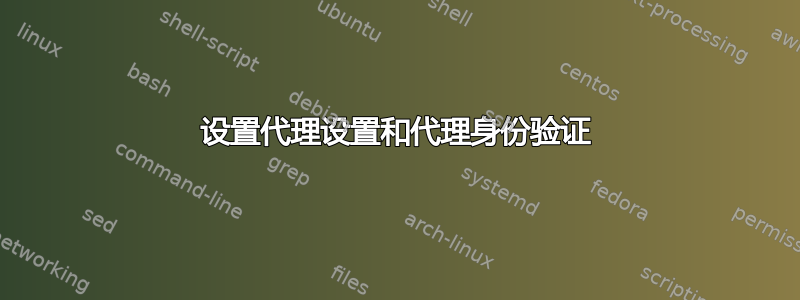
我已经在 StackOverflow 上问过这个问题,但是并没有引起太多关注,我认为最好将它移植到这里:
我是新手PowerShell,我厌倦了每次去大学时都要改变proxy settings,proxy authentication有没有办法使用 PowerShell 命令来做到这一点,比如使用 PowerShell 脚本输入代理地址、端口和身份验证,而不是使用图形窗口InternetOptions>Connections>LanSettings(我假设存在),如果是的话,我该怎么做?
我搜索过网络和 StackOverflow,但得到的结果不同,并没有达到我想要的效果。
答案1
这些设置位于注册表中。它们如下所示。您可以使用 更改所需的设置Set-ItemProperty。
[PS] C:\Windows\system32>cd HKCU:\"Software\Microsoft\Windows\CurrentVersion\Internet Settings"
[PS] HKCU:\Software\Microsoft\Windows\CurrentVersion\Internet Settings>Get-ItemProperty .
PSPath : Microsoft.PowerShell.Core\Registry::HKEY_CURRENT_USER\Software\Microsoft\Windows\CurrentVersion\Internet Settin
gs
PSParentPath : Microsoft.PowerShell.Core\Registry::HKEY_CURRENT_USER\Software\Microsoft\Windows\CurrentVersion
PSChildName : Internet Settings
PSDrive : HKCU
PSProvider : Microsoft.PowerShell.Core\Registry
IE5_UA_Backup_Flag : 5.0
User Agent : Mozilla/4.0 (compatible; MSIE 8.0; Win32)
EmailName : User@
PrivDiscUiShown : 1
EnableHttp1_1 : 1
WarnOnIntranet : 1
MimeExclusionListForCache : multipart/mixed multipart/x-mixed-replace multipart/x-byteranges
AutoConfigProxy : wininet.dll
UseSchannelDirectly : {1, 0, 0, 0}
PrivacyAdvanced : 0
ProxyEnable : 0
EnableNegotiate : 1
MigrateProxy : 1
WarnOnPost : {1, 0, 0, 0}
UrlEncoding : 0
SecureProtocols : 2720
ZonesSecurityUpgrade : {246, 23, 219, 248, 142, 45, 207, 1}
DisableCachingOfSSLPages : 0
WarnonZoneCrossing : 0
CertificateRevocation : 1
ProxyHttp1.1 : 1
ProxyOverride : <-loopback>
EnableAutodial : 0
NoNetAutodial : 0
AutoConfigURL : http://not.disclosing.network.name:8080/hostedconfig/PAC/bunchastuff


