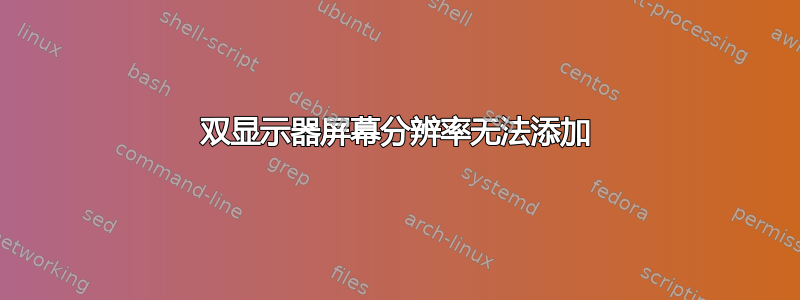
我正拼命尝试在 Debian Wheezy 上设置我的系统,配备 NVIDIA Quadro 600 显卡和两台显示器(两台显示器完全相同,制造商、尺寸和型号相同). 一台显示器通过HDMI另一个是显卡电缆。虽然 HDMI 显示器在 1920x1080 分辨率下工作良好,但 VGA 显示器却出现故障。到目前为止,我所做的是:
我已按照 nvidia 驱动程序安装Debian 网站,并安装 nvidia-glx 和所需的内核(DKMS 和 Linux 标头)。
xrandr也无法将 1920x1080 添加--addmode到我想要的输出(VGA 显示器)。nvidia-settings也不包括我想要的 VGA 显示器分辨率。我曾尝试手动将 1920x1080 添加到 xorg.conf,虽然通过添加一些较新的分辨率(例如 1024x768)可以改善情况,但并未添加我想要的 1920x1080。
/etc/X11/xorg.conf如果有帮助的话,这是我的文件:
1 # nvidia-xconfig: X configuration file generated by nvidia-xconfig
2 # nvidia-xconfig: version 331.49 (buildmeister@swio-display-x86-rhel47-10) Wed Feb 12 21:00:07 PST 2014
3
4 Section "ServerLayout"
5 Identifier "Layout0"
6 Screen 0 "Screen0"
7 InputDevice "Keyboard0" "CoreKeyboard"
8 InputDevice "Mouse0" "CorePointer"
9 EndSection
10
11 Section "Files"
12 EndSection
13
14 Section "InputDevice"
15 # generated from default
16 Identifier "Mouse0"
17 Driver "mouse"
18 Option "Protocol" "auto"
19 Option "Device" "/dev/psaux"
20 Option "Emulate3Buttons" "no"
21 Option "ZAxisMapping" "4 5"
22 EndSection
23
24 Section "InputDevice"
25 # generated from default
26 Identifier "Keyboard0"
27 Driver "kbd"
28 EndSection
29
30 Section "Monitor"
31 Identifier "DVI-I-0"
32 VendorName "Unknown"
33 ModelName "Unknown"
34 Modeline "1920x1080_60.00" 173.00 1920 2048 2248 2576 1080 1083 1088 1120 -hsync +vsync
35 EndSection
36
37 Section "Monitor"
38 Identifier "DP-0"
39 VendorName "Unknown"
40 ModelName "Unknown"
41 Modeline "1920x1080_60.00" 173.00 1920 2048 2248 2576 1080 1083 1088 1120 -hsync +vsync
42 Option "RightOf" "DVI-I-0"
43 EndSection
44
45
46 Section "Device"
47 Identifier "Device0"
48 Driver "nvidia"
49 VendorName "NVIDIA Corporation"
50 EndSection
51
52 Section "Screen"
53 Identifier "Screen0"
54 Device "Device0"
55 Monitor "Monitor0"
56 DefaultDepth 24
57 SubSection "Display"
58 Depth 24
59 Modes "1920x1080"
60 EndSubSection
61 EndSection
62
任何帮助是极大的赞赏。


