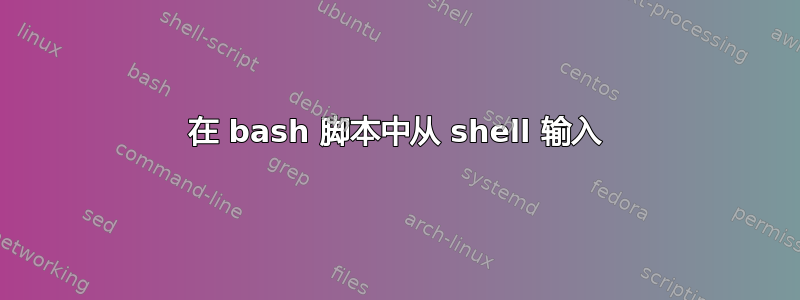
我有一个 bash 脚本,我想修改它以支持来自 shell 的输入,我必须在运行脚本后输入链接
wiak@test:~$ scripts/lget.sh
gimme cookie!
https://raw.github.com/nwgat/scripts/master/lget.sh
80 bytes transferred
done.
wiak@test:~$
就像来自 shell 的这个输入
lget https://github.com/nwgat/scripts/raw/master/lftp.sh
bash 脚本
echo "gimme cookie!"
read down
lftp -e 'pget -n 5 '$down' && exit'
echo "done."
如果有人想 fork 它,也可以在 github 上找到 https://github.com/nwgat/scripts/blob/master/lget.sh
运行所需的软件:lftphttp://lftp.yar.ru/
答案1
尝试这个:
echo "gimme cookie!"
#read down
lftp -e 'pget -n 5 '$1' && exit'
echo "done."
现在您可以将链接作为命令行选项传递。$1 扩展为您传递给 shell 脚本的第一个命令行选项。


