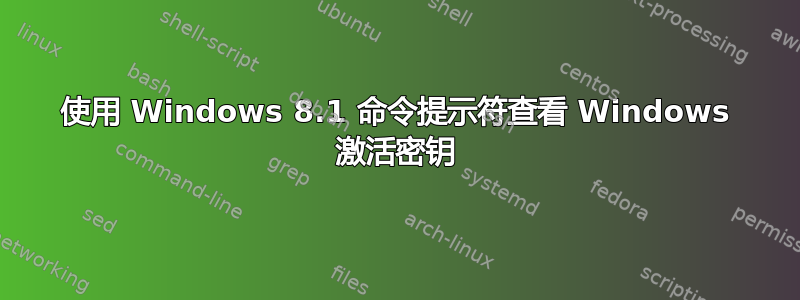
我无法访问控制面板,可能是因为某些系统文件损坏。要向 Microsoft 寻求帮助,我需要向他们提供我的 Windows 8.1 产品密钥。那么,我是否可以使用命令提示符访问我的 Windows 8.1 产品密钥?
谢谢。
答案1
ProduKey,可与这些及更多产品配合使用
Microsoft Windows 8
Microsoft Windows 7
Microsoft Windows Vista
答案2
据我所知,您无法使用旧命令提示符执行此操作。但是,如果您使用 powershell,则可以找到您的密钥。为了找到它,您必须运行以下脚本(只需将其复制并粘贴到 powershell 中,然后按回车键即可):
# create table to convert in base 24
$map="BCDFGHJKMPQRTVWXY2346789"
# Read registry Key
$value = (get-itemproperty "HKLM:\\SOFTWARE\Microsoft\Windows NT\CurrentVersion").digitalproductid[0x34..0x42]
# Convert in Hexa to show you the Raw Key
$hexa = ""
$value | foreach {
$hexa = $_.ToString("X2") + $hexa
}
"Raw Key Big Endian: $hexa"
# find the Product Key
$ProductKey = ""
for ($i = 24; $i -ge 0; $i--) {
$r = 0
for ($j = 14; $j -ge 0; $j--) {
$r = ($r * 256) -bxor $value[$j]
$value[$j] = [math]::Floor([double]($r/24))
$r = $r % 24
}
$ProductKey = $map[$r] + $ProductKey
if (($i % 5) -eq 0 -and $i -ne 0) {
$ProductKey = "-" + $ProductKey
}
}
"Product Key: $ProductKey"


