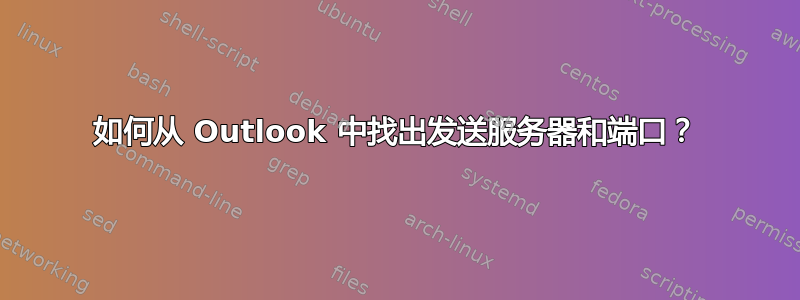
我有 Windows 7 并且运行 Outlook 2007(带有 Exchange 邮件服务器)。我想切换到 Thunderbird。我花了一些时间在 SU 和 Google 上搜索,但并没有找到一个简洁的答案来回答我的问题。当我设置 Thunderbird 时,我的收件箱中收到了现有电子邮件,并且 Thunderbird 上有一个发件服务器。但是当我尝试发送电子邮件时,我收到:
The message could not be sent because connecting to SMTP server
xxx.mycompany.com failed. The server may be unavailable or is refusing
SMTP connections. Please verify that your SMTP server settings are
correct and try again, or contact the server administrator.
使用时ProcessExplorer ,我发现Outlook使用了带有奇怪端口的 IP 52084。我已尝试将此 IP 和端口用作 Thunderbird 中的传出 SMTP 服务器。当我这样做时,上述错误不会立即弹出,但我收到一个不确定的进度条,显示 thunderbird 正在尝试发送消息。还尝试使用相同的 IP 端口和25,但没有成功。当我使用端口时,我收到以下错误:465587585995
An error occurred sending mail: The mail server sent an
incorrect greeting: +OK The Microsoft Exchange POP3 service
is ready..
港口993:
An error occurred sending mail: The mail server sent an incorrect
greeting: * OK The Microsoft Exchange IMAP4 service is ready..
答案1
找到了。使用 port587并将选项设置Connection Security为Nonein Outgoing Server(SMTP) => Security and Authentication。
对于那些想知道的人来说,这是我的观点:



