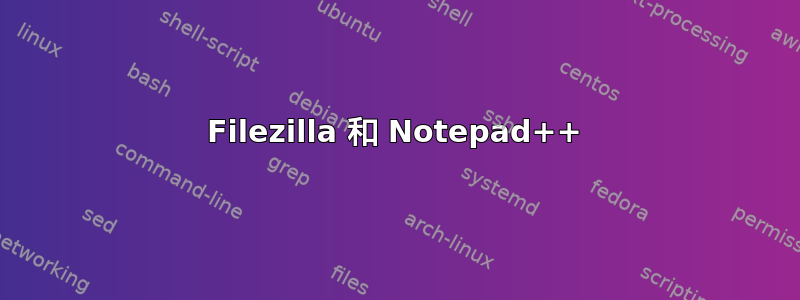
我正在尝试从我的 Filzilla FTP “编辑”一个文件,并且它可以在 Notepad++ 中正常打开,但是当它打开时它会提示我:
C:\Program Files (x86)\FileZilla FTP Client\-open doesn't exist. Create it?
>是的
Cannot create the file "C:\Program Files (x86)\FileZilla FTP Client\-open"
我是否没有权限自动创建临时文件?我该如何检查?我还可以检查哪些其他内容来找出为什么它无法正常工作?
我正在运行 Windows 8 以及最新版本的 Notepad++ 和 Filezilla。
答案1
“C:\Program Files (x86)\FileZilla FTP 客户端 - 打开”
-打开这不是一个有效的论点:
在 FileZilla 设置中尝试例如:
html "C:\Program Files (x86)\Notepad++\notepad++.exe"
没有“-open”参数。 http://docs.notepad-plus-plus.org/index.php/Command_Line_Switches


