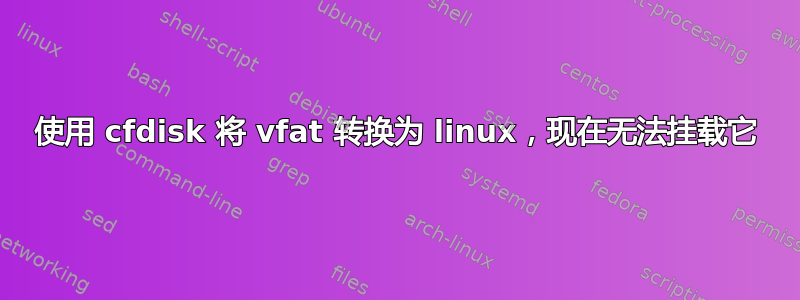
使用 cfdisk,我将 vfat 拇指驱动器转换为 Linux,但现在无法安装该设备。以下是我尝试时发生的情况。
Disk /dev/sdc: 16.0 GB, 16008609792 bytes
255 heads, 63 sectors/track, 1946 cylinders, total 31266816 sectors
Units = sectors of 1 * 512 = 512 bytes
Sector size (logical/physical): 512 bytes / 512 bytes
I/O size (minimum/optimal): 512 bytes / 512 bytes
Disk identifier: 0x00000000
Device Boot Start End Blocks Id System
/dev/sdc1 63 31266815 15633376+ 83 Linux
/home/g mount -t ext2 /dev/sdc /16gb
mount: wrong fs type, bad option, bad superblock on /dev/sdc,
missing codepage or helper program, or other error
In some cases useful info is found in syslog - try
dmesg | tail or so
/home/g mount -t ext3 /dev/sdc /16gb
mount: wrong fs type, bad option, bad superblock on /dev/sdc,
missing codepage or helper program, or other error
In some cases useful info is found in syslog - try
dmesg | tail or so
/home/g mount -t ext4 /dev/sdc /16gb
mount: wrong fs type, bad option, bad superblock on /dev/sdc,
missing codepage or helper program, or other error
In some cases useful info is found in syslog - try
dmesg | tail or so
/home/g mount -t ext4 /dev/sdc1 /16gb
mount: wrong fs type, bad option, bad superblock on /dev/sdc1,
missing codepage or helper program, or other error
In some cases useful info is found in syslog - try
dmesg | tail or so
/home/g mount -t ext3 /dev/sdc1 /16gb
mount: wrong fs type, bad option, bad superblock on /dev/sdc1,
missing codepage or helper program, or other error
In some cases useful info is found in syslog - try
dmesg | tail or so
/home/g mount -t ext2 /dev/sdc1 /16gb
mount: wrong fs type, bad option, bad superblock on /dev/sdc1,
missing codepage or helper program, or other error
In some cases useful info is found in syslog - try
dmesg | tail or so
/home/g mount /dev/sdc1 /16gb
NTFS signature is missing.
Failed to mount '/dev/sdc1': Invalid argument
The device '/dev/sdc1' doesn't seem to have a valid NTFS.
Maybe the wrong device is used? Or the whole disk instead of a
partition (e.g. /dev/sda, not /dev/sda1)? Or the other way around?
/home/g mount /dev/sdc /16gb
NTFS signature is missing.
Failed to mount '/dev/sdc': Invalid argument
The device '/dev/sdc' doesn't seem to have a valid NTFS.
Maybe the wrong device is used? Or the whole disk instead of a
partition (e.g. /dev/sda, not /dev/sda1)? Or the other way around?
/home/g
答案1
cfdisk 创建分区。您仍需要格式化它们以匹配所需的文件系统。我不知道您对配置有什么想法,但假设您想格式化分区以在 EXT3 中工作:
mkfs.ext3 /dev/sdc1
然后你就可以尝试挂载了。
答案2
cfdisk和朋友只会更改分区表;它不会更改分区本身的内容。因此,如果您使用一个充满零的全新驱动器并向其写入新的分区表,分区本身仍将充满零,并且操作系统无法识别。
文件系统使用工具mkfs(“make filesystem”)进行初始化,其概要如下:
mkfs [options] [-t type fs-options] device [size]
对于您来说,要/dev/sdc1使用默认选项用新的 EXT3 文件系统初始化分区,您可以说:
mkfs -t ext3 /dev/sdc1
显然,这会抹去 中已经存在的所有数据/dev/sdc1。


