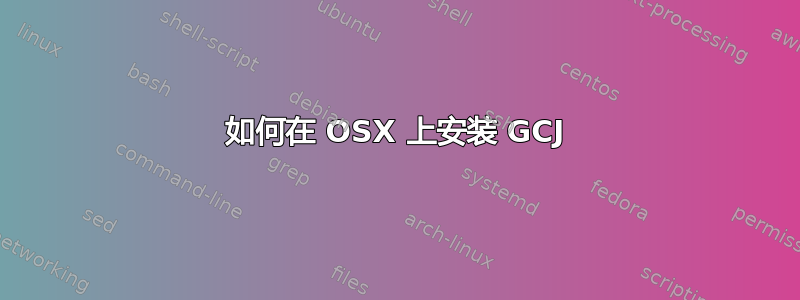
我看过gcj 页面虽然有下载链接,但它们仅用于下载 gcc,并且苹果版本的 gcc 不包含 gcj:
$ gcc --version
Configured with: --prefix=/Applications/Xcode.app/Contents/Developer/usr --with-gxx-include-dir=/usr/include/c++/4.2.1
Apple LLVM version 5.0 (clang-500.2.79) (based on LLVM 3.3svn)
Target: x86_64-apple-darwin13.1.0
Thread model: posix
$ gcj
zsh: command not found: gcj
或者使用 homebrew 安装的 gcc 4.9:
➜ ~ gcc-4.9 --version
gcc-4.9 (GCC) 4.9.0 20140302 (experimental)
Copyright (C) 2014 Free Software Foundation, Inc.
This is free software; see the source for copying conditions. There is NO
warranty; not even for MERCHANTABILITY or FITNESS FOR A PARTICULAR PURPOSE.
➜ ~ gcj
zsh: command not found: gcj
在 gcc 帮助中搜索它不起作用:
➜ ~ gcc --help|grep -i gcj
➜ ~ gcc --help|grep -i java
➜ ~ gcc-4.9 --help|grep -i java
➜ ~ gcc-4.9 --help|grep -i gcj
我见过这个帖子关于如何在 Linux 上安装它,我希望有一个自制的公式,但没有那么幸运。
关于如何在 OSX 上安装 GCJ 有什么想法吗?
答案1
brew install gcc --with-java
它将显示为/usr/local/bin/gcj-5(例如)


