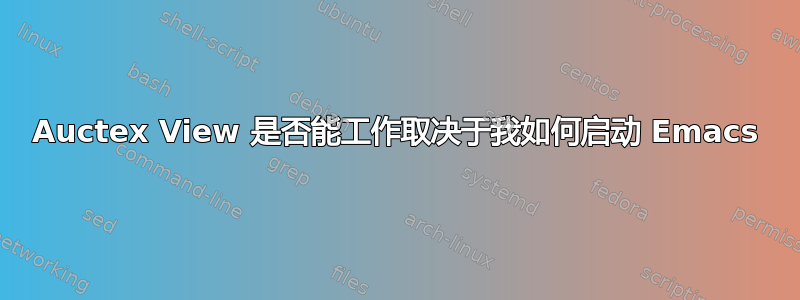
我尝试在 MacOSX Mavericks 10.9.2 上通过 Emacs(通过 Auctex 的 View 命令)在 Skim 中打开 PDF。
当我通过双击或 Spotlight 打开 Emacs.app 时,它失败了。什么都没发生。没有消息也没有错误。但是,当我从终端 (~$ open /Applications/Emacs.app 或 ~$ /Applications/Emacs.app/Contents/MacOS/Emacs) 打开 Emacs 时,它就可以正常工作了。这是怎么回事?
两种情况下,运行的是同一个 Emacs.app,执行路径相同,使用的命令也相同:/Applications/Skim.app/Contents/SharedSupport/displayline 25 "test.pdf" "test.tex"。这些文件和 test.synctex.gz 都在我的主目录中。那么,从终端启动和双击启动有什么不同?
在我升级到 Mavericks 之前,这个功能是可以正常工作的,所以我想知道这是否是 Mavericks 的问题。有人能够在 MacOSX Mavericks 上从 Emacs 打开 Skim 吗?有人见过类似的事情吗?
我每次都尝试了 Homebrew 和 emacsformacosx.com 上最新的稳定 Emacs (24.3),结果都相同。
以下是一些 Homebrew 信息:
~$ brew doctor
Your system is ready to brew.
~$ brew info emacs
emacs: stable 24.3, HEAD
http://www.gnu.org/software/emacs/
/usr/local/Cellar/emacs/24.3 (3909 files, 115M) *
Built from source with: --cocoa, --srgb
From: https://github.com/Homebrew/homebrew/commits/master/Library/Formula/emacs.rb
==> Dependencies
Build: pkg-config ✔
Optional: gnutls ✘
==> Options
--cocoa
Build a Cocoa version of emacs
--japanese
Patch for Japanese input methods
--keep-ctags
Don't remove the ctags executable that emacs provides
--srgb
Enable sRGB colors in the Cocoa version of emacs
--use-git-head
Use Savannah (faster) git mirror for HEAD builds
--with-gnutls
Build with gnutls support
--with-x
Include X11 support
--HEAD
install HEAD version
==> Caveats
.app bundles were installed.
Run `brew linkapps` to symlink these to /Applications.
~$
答案1
我禁用了所有设置,直到它再次工作,并追踪到问题出在我没有从命令行启动 emacs 时错误地设置了 DYLD_LIBRARY_PATH。显然,这会影响 Skim 的启动...


