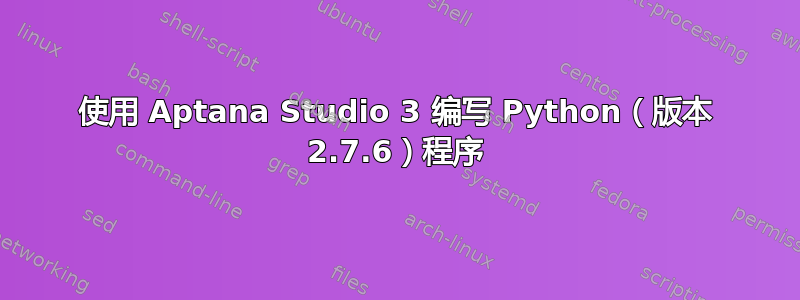
我正在学习有关 Python 编程的教程。我刚刚在 PC 上安装了 Python 版本 2.7.6,然后安装了 Aptana Studio 3。
当使用 Aptana 编写“Hello World”Python 程序时,Aptana 告诉我,“配置的解释器在文件系统中不存在:C:\Python25\python.exe”
我的 Python 安装程序位于:C:\Python27\python.exe。
我如何告诉 Aptana Studio 3 在 C:\Python27 而不是 C:\Python25 中寻找 Python 解释器?
答案1
首选项 > pydev > 解释器 - Python
然后在那里设置解释器的正确路径


