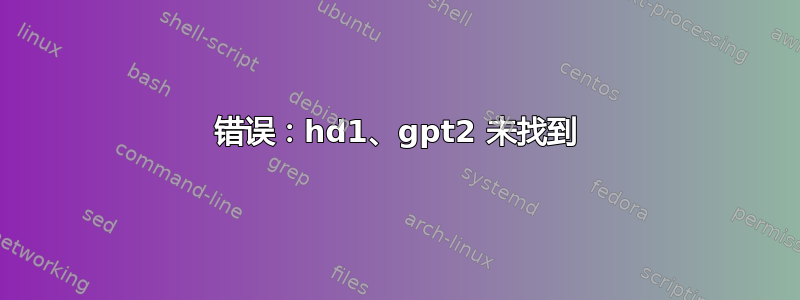
我的电脑上安装了 Windows 8.1 和 Linux。但是当我尝试进入 Windows 时,经过漫长的等待后它没有向我显示任何内容,而且在 Linux 中我遇到了一些与 grub 相关的错误。所以我卸载了它,然后重新安装。并将这些行添加到 40_custom.
menuentry "Windows 8" {
set root='(hd1,gpt2)'
chainloader /EFI/microsoft/BOOT/bootmgfw.efi
}
然后通过运行“grub-mkconfig -o /boot/grub/grub.cfg”我得到输出:
Generating grub configuration file ...
Warning: Setting GRUB_TIMEOUT to a non-zero value when GRUB_HIDDEN_TIMEOUT is set is no longer supported.
Found linux image: /boot/vmlinuz-4.4.0-21-generic
Found initrd image: /boot/initrd.img-4.4.0-21-generic
Adding boot menu entry for EFI firmware configuration
done
但是当我重新启动时,有一个针对 Windows 的选项,但是当我尝试进入该选项时出现错误
error hd1,gpt2 not found
答案1
只需将您的 root 设置为 gpt1 或set root='(hd1,gpt1)'. EFI应用程序bootmgfw.efi实际上存在于EFI系统分区而不是Windows分区中。


