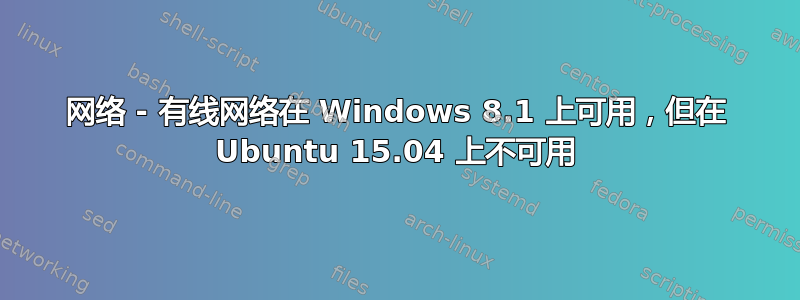
我在华硕 xx130d 笔记本电脑上安装了 Windows 8.1 和 Ubuntu 15.04 双系统。我有有线互联网连接。我面临的问题是,我无法在 Ubuntu 上访问互联网,但我可以在 Windows 上访问它。
我读过很多关于它的帖子,但没有一个对我有帮助,我尝试过 Kubuntu 15.04 和 Ubuntu 14.04,但没有安装它,这两个操作系统都无法连接网络。当我刚刚安装 Ubuntu 时,网络可以访问,但在从 Ubuntu 软件中心安装更新时,它花费了太多时间,所以我只是断开连接并尝试重新连接,但没有连接。
ifconfig:
jalak@jalak-X555LJ:~$ ifconfig
eth0 Link encap:Ethernet HWaddr 1c:b7:2c:02:ee:93
inet6 addr: fe80::1eb7:2cff:fe02:ee93/64 Scope:Link
UP BROADCAST RUNNING MULTICAST MTU:1500 Metric:1
RX packets:84412 errors:0 dropped:42955 overruns:0 frame:0
TX packets:322 errors:0 dropped:0 overruns:0 carrier:0
collisions:0 txqueuelen:1000
RX bytes:5096631 (5.0 MB) TX bytes:24910 (24.9 KB)
lo Link encap:Local Loopback
inet addr:127.0.0.1 Mask:255.0.0.0
inet6 addr: ::1/128 Scope:Host
UP LOOPBACK RUNNING MTU:65536 Metric:1
RX packets:2993 errors:0 dropped:0 overruns:0 frame:0
TX packets:2993 errors:0 dropped:0 overruns:0 carrier:0
collisions:0 txqueuelen:0
RX bytes:241962 (241.9 KB) TX bytes:241962 (241.9 KB)
`
ping -3c www.google.com:
jalak@jalak-X555LJ:~$ ping -c3 www.google.com
ping: unknown host www.google.com
modinfo e1000e | grep version:
version: 2.3.2-k
srcversion: 929F414C06EA93D9C5F9663
vermagic: 3.19.0-25-generic SMP mod_unload modversions
ipconfig /all从 Windows:
PPP adapter gtpl:
Connection-specific DNS Suffix . :
Description . . . . . . . . . . . : gtpl
Physical Address. . . . . . . . . :
DHCP Enabled. . . . . . . . . . . : No
Autoconfiguration Enabled . . . . : Yes
IPv4 Address. . . . . . . . . . . : 103.251.213.247(Preferred)
Subnet Mask . . . . . . . . . . . : 255.255.255.255
Default Gateway . . . . . . . . . : 0.0.0.0
DNS Servers . . . . . . . . . . . : 8.8.8.8
NetBIOS over Tcpip. . . . . . . . : Disabled
Ethernet adapter Ethernet:
Connection-specific DNS Suffix . :
Description . . . . . . . . . . . : Realtek PCIe GBE Family Controller
Physical Address. . . . . . . . . : 1C-B7-2C-02-EE-93
DHCP Enabled. . . . . . . . . . . : No
Autoconfiguration Enabled . . . . : Yes
Link-local IPv6 Address . . . . . : fe80::4c09:d085:de12:d31b%3(Preferred)
Autoconfiguration IPv4 Address. . : 169.254.211.27(Preferred)
Subnet Mask . . . . . . . . . . . : 255.255.0.0
IPv4 Address. . . . . . . . . . . : 192.168.1.1(Duplicate)
Subnet Mask . . . . . . . . . . . : 255.255.255.0
Default Gateway . . . . . . . . . : fe80::fd9f:9d37:ac34:63cb%3
192.168.1.2
DHCPv6 IAID . . . . . . . . . . . : 253540140
DHCPv6 Client DUID. . . . . . . . : 00-01-00-01-17-A2-5A-E4-1C-B7-2C-02-EE-93
DNS Servers . . . . . . . . . . . : 8.8.8.8
8.8.4.4
NetBIOS over Tcpip. . . . . . . . : Enabled
lspci -knn | grep Eth -A2:
02:00.0 Ethernet controller [0200]: Realtek Semiconductor Co., Ltd. RTL8111/8168/8411 PCI Express Gigabit Ethernet Controller [10ec:8168] (rev 10)
Subsystem: ASUSTeK Computer Inc. Device [1043:200f]
Kernel driver in use: r8169


