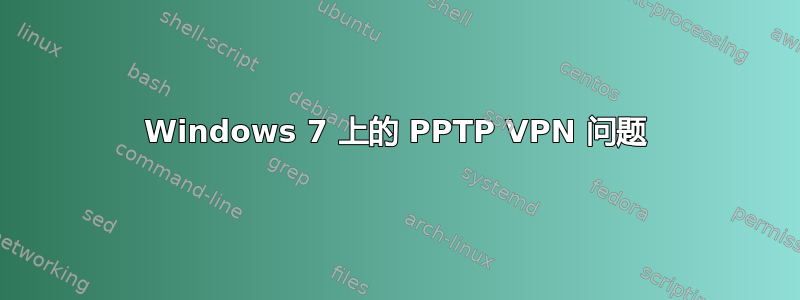
我在 Ubuntu VPS 上设置了一个 PPTP VPN 服务器,它在我的 Mac 上运行良好,但当我在 Windows 7 计算机上连接到它时,大多数网站都可以运行,但出于某种原因,其他一些网站无法运行 - 浏览器无法访问它们(但它们在 Mac 上可以运行)。我可以 ping 这些网站。我尝试了不同的浏览器,得到了相同的结果。一个无法通过 VPN 在 Windows 上运行的网站示例是http://qbank.ru
我不知道如何解决这个问题,有什么想法吗?
答案1
如果您不禁用网关选项,就会发生这种情况。基本上,您将使用另一端的互联网连接浏览互联网,从而导致各种奇怪的问题。
要更改此情况,请执行以下操作:
1. Open your network settings (control panel)
2. Go to Change network settings
3. Right Click your VPN connection and select properties
4. Go to the tab Networking
5. Doubleclick the TCP/IP v4 protocol
6. Click Advanced
7. Uncheck "Use default gateway on remote network
8. Press OK 3 times. (3 dialogs)
9. Disconnect and reconnect VPN
10. test again.


