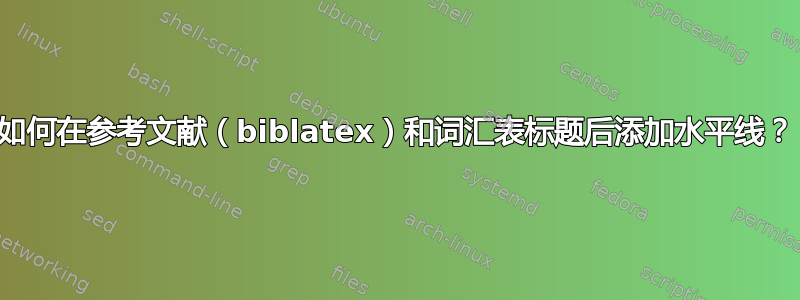
我需要每个标题后都有水平线。
对于table of contents此作品:
\renewcommand{\cftaftertoctitle}{\vskip 3em \auftaktvz}
和
\newcommand{\auftaktvz}{{\vspace{-24pt}\rule{\textwidth}{0.5pt}\vspace{-30pt}}{\noindent}}
看起来是这样的:
Table of contents
----------------------------------------
1. ABC
2. EDF ...
对于章节来说这适用于:
\chapter{My chapter title}\auftakt
和
\newcommand{\auftakt}{{\vspace{-24pt}\rule{\textwidth}{0.5pt}\vspace{40.5pt}}{\noindent}}
所以看起来
My chapter title
-------------------------------------------
My text goes here...
我怎样才能更改参考文献和词汇表标题的格式以便在那里画一条水平线?
\usepackage[bibstyle=authoryear, autocite=footnote, citestyle=authoryear-icomp, autopunct=false, urldate=long, abbreviate=false, dateabbrev=false, backend=biber]{biblatex}
[...]
\usepackage[toc,xindy,nonumberlist,numberedsection=autolabel]{glossaries}
[...]
\printbibliography
[...]
\printglossary[title=\glossaryname,toctitle=\glossaryname]
目前这些标题只是打印如下:
References
o Here comes list of authors...
和
Glossaries
List of Glossaries
References我怎样才能在标题下方获得一条水平线(规则)Glossaries?
答案1
在包的文档中,titlesec您可以找到如何定义正常的章节标题样式,并且添加规则非常容易。
在所有章节之后添加\auftakt是错误的,因为这样容易出错。如果你想修改全部章节标题,你只需要行动起来一位置。这适用于每一章,甚至包括由\tableofcontents、\printbibliography或添加的章节\printglossary。
\documentclass{book}
\usepackage{titlesec}
\usepackage[titles]{tocloft}
\usepackage{biblatex}
\addbibresource{xampl.bib}
\usepackage{lipsum}
\titleformat{\chapter}[display]
{\normalfont\huge\bfseries}
{\chaptertitlename\ \thechapter}
{20pt}
{\Huge}
[\vspace{1ex}\titlerule]
\titlespacing*{\chapter}{0pt}{50pt}{40pt}
\begin{document}
\frontmatter
\tableofcontents
\mainmatter
\chapter{My chapter title}
\section{A section title}
Here's a citation \cite{article-full}.
\lipsum
\printbibliography
\end{document}
目录页

章节页

参考书目



