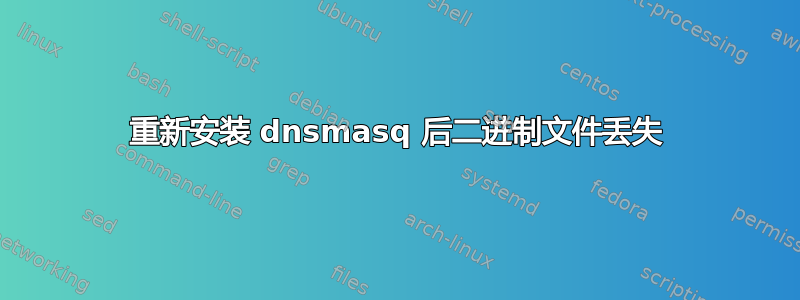
我在 Raspberry Pi 3B+ 上运行,我不小心删除了 /etc/init.d/dnsmasq 并尝试通过重新安装 dnsmasq 来恢复它,在执行以下一个或多个命令后我恢复了它:
apt-get autoremove dnsmasq
apt-get install -f dnsmasq
apt-get install --reinstall dnsmasq
apt-get --purge remove dnsmasq
apt-get install --reinstall dnsmasq
然而,现在二进制文件似乎丢失了:apt 不断告诉我安装只有 73.7 kB,并且 dnsmasq 不在 /usr/sbin 或我能找到的任何其他合乎逻辑的地方:
root@Raspberry-server:~# dpkg -L dnsmasq
/.
/etc
/etc/default
/etc/default/dnsmasq
/etc/dnsmasq.conf
/etc/dnsmasq.d
/etc/dnsmasq.d/README
/etc/init.d
/etc/init.d/dnsmasq
/etc/insserv.conf.d
/etc/insserv.conf.d/dnsmasq
/etc/resolvconf
/etc/resolvconf/update.d
/etc/resolvconf/update.d/dnsmasq
/lib
/lib/systemd
/lib/systemd/system
/lib/systemd/system/dnsmasq.service
/usr
/usr/lib
/usr/lib/resolvconf
/usr/lib/resolvconf/dpkg-event.d
/usr/lib/resolvconf/dpkg-event.d/dnsmasq
/usr/share
/usr/share/dnsmasq
/usr/share/dnsmasq/installed-marker
/usr/share/doc
/usr/share/doc/dnsmasq
我已经尝试过了
apt install -f dnsmasq
apt install --reinstall dnsmasq
apt-get uninstall dnsmasq
apt-get remove dnsmasq
apt-get install dnsmasq
apt-get install -f
apt remove dnsmasq
apt clean
apt update
apt install --reinstall dnsmasq
apt install
apt upgrade
apt-get clean
apt-get install --reinstall -f dnsmasq
sudo apt-get install --reinstall dnsmasq
但没有任何效果。我怎样才能让它再次工作?
答案1
经过更多搜索并随机插入命令后我发现
apt install --reinstall -f dnsmasq-base
解决了我的问题。问题似乎是 dnsmasq-base 软件包未正确重新安装。


