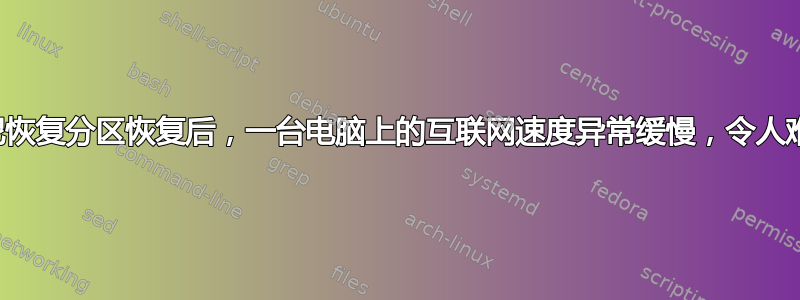
我最近使用内置恢复分区恢复了一台笔记本电脑,一台定制的 SONY VPCF1390X。一切进展顺利,正如我所料,但我注意到下载速度比我通常得到的要低得多。我检查了笔记本电脑和我拥有的其他电脑上的网络速度,似乎只有它受到影响,在我的台式机上下载不到一分钟,在这台笔记本电脑上却要花几个小时,而且在我恢复它之前没有出现任何网络问题。
我的第一个想法是下载驱动程序,当我注意到速度差异时,我实际上正试图这样做。所以我查看了索尼的页面,发现我的驱动程序是最新的。我还是下载并安装了它们,希望它能解决这个问题,但它什么也没做。
从那时起,我更换了 ISP,网速从 5mbps(接近 3mbps)提高到了 40-41mbps。但性能仍然很糟糕,甚至没有随着升级而提高,基本保持不变。它似乎是零星的,虽然非常频繁,但足以让缓慢成为常态,偶尔会出现非常小的速度爆发。
我甚至把电脑带到办公室,使用那里的网络,却没有任何效果。我原本的想法是将这台电脑恢复到全新状态,以便可以在工作中使用,但作为一名程序员,我经常需要下载大文件并使用互联网来研究解决方案,因此在解决这个问题之前,我只能使用之前的笔记本电脑。
PS:无论是有线连接还是无线连接,都会存在问题。
以下是有关该笔记本电脑规格的帖子:
另外还有 ipconfig /all:
Windows IP Configuration
Host Name . . . . . . . . . . . . : Anvil
Primary Dns Suffix . . . . . . . :
Node Type . . . . . . . . . . . . : Hybrid
IP Routing Enabled. . . . . . . . : No
WINS Proxy Enabled. . . . . . . . : No
Wireless LAN adapter Wireless Network Connection 2:
Media State . . . . . . . . . . . : Media disconnected
Connection-specific DNS Suffix . :
Description . . . . . . . . . . . : Microsoft Virtual WiFi Miniport Adapter
Physical Address. . . . . . . . . : XX-XX-XX-XX-XX-XX
DHCP Enabled. . . . . . . . . . . : Yes
Autoconfiguration Enabled . . . . : Yes
Ethernet adapter Bluetooth Network Connection:
Media State . . . . . . . . . . . : Media disconnected
Connection-specific DNS Suffix . :
Description . . . . . . . . . . . : Bluetooth Device (Personal Area Network)
Physical Address. . . . . . . . . : XX-XX-XX-XX-XX-XX
DHCP Enabled. . . . . . . . . . . : Yes
Autoconfiguration Enabled . . . . : Yes
Wireless LAN adapter Wireless Network Connection:
Connection-specific DNS Suffix . :
Description . . . . . . . . . . . : Atheros AR9287 Wireless Network Adapter
Physical Address. . . . . . . . . : XX-XX-XX-XX-XX-XX
DHCP Enabled. . . . . . . . . . . : Yes
Autoconfiguration Enabled . . . . : Yes
IPv4 Address. . . . . . . . . . . : 192.168.0.11(Preferred)
Subnet Mask . . . . . . . . . . . : 255.255.255.0
Lease Obtained. . . . . . . . . . : Thursday, April 24, 2014 8:47:05 PM
Lease Expires . . . . . . . . . . : Thursday, April 24, 2014 9:47:05 PM
Default Gateway . . . . . . . . . : 192.168.0.1
DHCP Server . . . . . . . . . . . : 192.168.0.1
DNS Servers . . . . . . . . . . . : 24.55.102.2
24.138.234.252
24.55.102.3
NetBIOS over Tcpip. . . . . . . . : Enabled
Ethernet adapter Local Area Connection:
Media State . . . . . . . . . . . : Media disconnected
Connection-specific DNS Suffix . :
Description . . . . . . . . . . . : Marvell Yukon 88E8057 PCI-E Gigabit Ethernet Controller
Physical Address. . . . . . . . . : XX-XX-XX-XX-XX-XX
DHCP Enabled. . . . . . . . . . . : Yes
Autoconfiguration Enabled . . . . : Yes
Tunnel adapter Teredo Tunneling Pseudo-Interface:
Connection-specific DNS Suffix . :
Description . . . . . . . . . . . : Teredo Tunneling Pseudo-Interface
Physical Address. . . . . . . . . : 00-00-00-00-00-00-00-E0
DHCP Enabled. . . . . . . . . . . : No
Autoconfiguration Enabled . . . . : Yes
IPv6 Address. . . . . . . . . . . : 2001:0:9d38:90d7:1027:c53:3f57:fff4(Preferred)
Link-local IPv6 Address . . . . . : fe80::1027:c53:3f57:fff4%15(Preferred)
Default Gateway . . . . . . . . . : ::
NetBIOS over Tcpip. . . . . . . . : Disabled
Tunnel adapter isatap.{7E677023-7BBD-4AAD-A03D-2FF40B611264}:
Media State . . . . . . . . . . . : Media disconnected
Connection-specific DNS Suffix . :
Description . . . . . . . . . . . : Microsoft ISATAP Adapter
Physical Address. . . . . . . . . : 00-00-00-00-00-00-00-E0
DHCP Enabled. . . . . . . . . . . : No
Autoconfiguration Enabled . . . . : Yes
Tunnel adapter Reusable ISATAP Interface {96471925-34B8-4D64-9681-FEE3AEC99F49}:
Media State . . . . . . . . . . . : Media disconnected
Connection-specific DNS Suffix . :
Description . . . . . . . . . . . : Microsoft ISATAP Adapter #2
Physical Address. . . . . . . . . : 00-00-00-00-00-00-00-E0
DHCP Enabled. . . . . . . . . . . : No
Autoconfiguration Enabled . . . . : Yes
编辑:
路由器型号是 Cisco DPC3925。但当这一切开始时,我使用的是不同的路由器(和 ISP),使用其他连接时也遇到了问题。我通常使用的适配器是“Atheros AR9287 无线网络适配器”,因为我主要通过 Wi-Fi 连接。我试过 Marvell Yukon LAN 端口,但它与无线没什么不同,所以我很确定这不是硬件问题。
有人能推荐一个好的 Linux 版本让我测试一下理论吗?也许安装时出了问题,而 Windows 就是问题所在。我想我可以启动 Linux on a Stick 并从中进行速度测试,也许它会证明我是对的,或者至少指出硬件问题......
答案1
假设这是一个软件问题,这里有一些建议。
刷新可能会恢复之前禁用的某些安全软件或重置 Windows 中的其他一些参数。请尝试:
- 禁用所有防病毒软件和防火墙。
- 尝试以安全模式启动。如果在此模式下没有出现减速,则某些已安装的产品是导致减速的原因。自动运行是一个方便的工具,可以禁用您怀疑是导致问题原因的启动程序。
- 完全修补 Windows,包括可选更新(设备驱动程序始终是可选的)。
- 禁用除提供 Internet 的网络适配器之外的所有网络适配器。最好使用有线适配器以减少因素数量。
- 使用证监会/扫描扫描 Windows 的完整性(很可能找不到任何东西,但以防万一)。
备注:您发布的笔记本电脑规格链接不再有效。
答案2
首先,您应该下载 Ubuntu Linux 桌面 CD 并从 CD(或带有 Unetbootin 的 USB)启动,而无需安装它。
如果那里也很慢,那么就好像你的硬件有点坏了。
如果速度很快那么一定是软件问题。
另一个盲目猜测是,您的网络中可能有另一台设备具有相同的 IP 或主机名?
答案3
删除当前驱动程序并重新安装。我猜你的驱动程序是这个?WiFi 驱动程序
使用 compmgmt.msc 重新安装
答案4
我最近为我的 Acer 笔记本电脑 Aspire 4743G 进行了系统恢复,但互联网连接非常慢。我卸载了预装的 McAfee Internet Security。现在,互联网连接已恢复。


