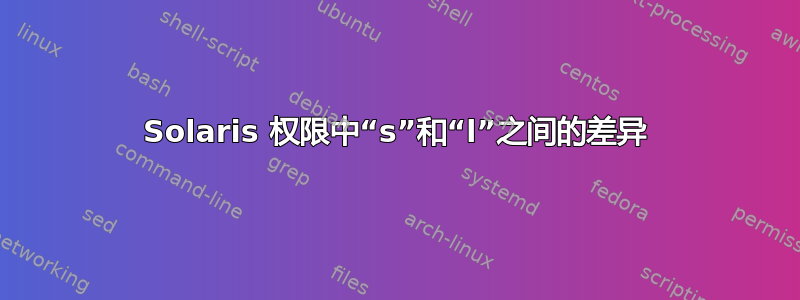
在 Solaris 11 计算机上,当我执行 时chmod 2000 myfile,我得到的l不是Sor s:
touch myfile && chmod 2000 myfile && ls -l myfile
------l---. 1 pydoge pydoge 0 Oct 16 12:35 myfile
但是当我执行时chmod 2010,我得到了我所期望的:
touch myfile && chmod 2010 myfile && ls -l myfile
------s---. 1 pydoge pydoge 0 Oct 16 12:35 myfile
这是为什么?在我的 Linux 机器上:
[pydoge@leninovo tmp] $ touch myfile && chmod 2000 myfile && ll myfile
------S---. 1 pydoge pydoge 0 Oct 16 12:35 myfile
答案1
您可能想查看 Solaris 手册页以了解chmod:
http://schillix.sourceforge.net/man/man1/chmod.1.html
和对于ls:
http://schillix.sourceforge.net/man/man1/ls.1.html
当该位已设置但未设置该位时,强制锁定l对常规文件生效。xset group-ID
如果该x位与该位同时设置set group-ID,则这实际上意味着设置组ID。


