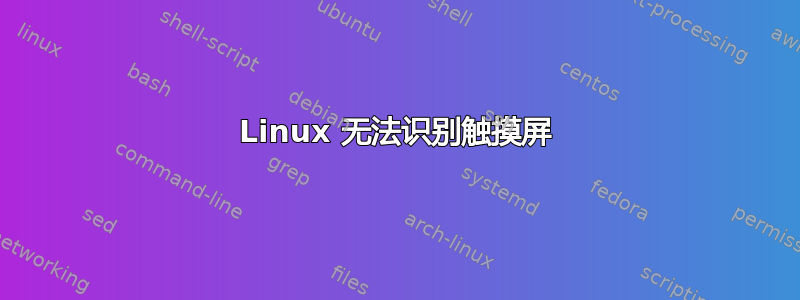
最近我买了一台带触摸屏的联想 Z400,在随附的 Windows 8 上运行良好。问题是,我无法在 Linux 上使用它(我使用的是 Fedora 20)。
在我的 dmesg 中我得到了关于它的提示,但在 lsusb 中我什么也没得到。我不确定它是哪个版本或型号。
好吧,下面是 lsusb 的输出:
Bus 002 Device 002: ID 8087:0024 Intel Corp. Integrated Rate Matching Hub
Bus 002 Device 001: ID 1d6b:0002 Linux Foundation 2.0 root hub
Bus 001 Device 004: ID 0bda:0129 Realtek Semiconductor Corp. RTS5129 Card Reader Controller
Bus 001 Device 003: ID 8087:07da Intel Corp.
Bus 001 Device 002: ID 8087:0024 Intel Corp. Integrated Rate Matching Hub
Bus 001 Device 001: ID 1d6b:0002 Linux Foundation 2.0 root hub
Bus 004 Device 001: ID 1d6b:0003 Linux Foundation 3.0 root hub
Bus 003 Device 004: ID 13d3:5170 IMC Networks
Bus 003 Device 003: ID 06cb:1d10 Synaptics, Inc.
Bus 003 Device 001: ID 1d6b:0002 Linux Foundation 2.0 root hub
...但我在 dmesg 的输出中发现了提及:
[root@localhost ~]# dmesg | grep -i touch
[ 3.811749] psmouse serio1: synaptics: Touchpad model: 1, fw: 8.1, id: 0x1e2b1, caps: 0xd00123/0x840300/0x126c00, board id: 2336, fw id: 1214763
[ 3.880791] input: SynPS/2 Synaptics TouchPad as /devices/platform/i8042/serio1/input/input5
[ 3.911292] usb 3-2: Product: Synaptics Large Touch Screen
[ 15.255814] input: SYNAPTICS Synaptics Large Touch Screen as /devices/pci0000:00/0000:00:14.0/usb3/3-2/3-2:1.0/input/input9
[ 15.255927] hid-rmi 0003:06CB:1D10.0001: input,hiddev0,hidraw0: USB HID v1.11 Mouse [SYNAPTICS Synaptics Large Touch Screen] on usb-0000:00:14.0-2/input0
[root@localhost ~]#
不确定是否需要,但是这是 lspci 的输出:
[root@localhost ~]# lspci
00:00.0 Host bridge: Intel Corporation 3rd Gen Core processor DRAM Controller (rev 09)
00:01.0 PCI bridge: Intel Corporation Xeon E3-1200 v2/3rd Gen Core processor PCI Express Root Port (rev 09)
00:02.0 VGA compatible controller: Intel Corporation 3rd Gen Core processor Graphics Controller (rev 09)
00:14.0 USB controller: Intel Corporation 7 Series/C210 Series Chipset Family USB xHCI Host Controller (rev 04)
00:16.0 Communication controller: Intel Corporation 7 Series/C210 Series Chipset Family MEI Controller #1 (rev 04)
00:1a.0 USB controller: Intel Corporation 7 Series/C210 Series Chipset Family USB Enhanced Host Controller #2 (rev 04)
00:1b.0 Audio device: Intel Corporation 7 Series/C210 Series Chipset Family High Definition Audio Controller (rev 04)
00:1c.0 PCI bridge: Intel Corporation 7 Series/C210 Series Chipset Family PCI Express Root Port 1 (rev c4)
00:1c.1 PCI bridge: Intel Corporation 7 Series/C210 Series Chipset Family PCI Express Root Port 2 (rev c4)
00:1d.0 USB controller: Intel Corporation 7 Series/C210 Series Chipset Family USB Enhanced Host Controller #1 (rev 04)
00:1f.0 ISA bridge: Intel Corporation HM76 Express Chipset LPC Controller (rev 04)
00:1f.2 SATA controller: Intel Corporation 7 Series Chipset Family 6-port SATA Controller [AHCI mode] (rev 04)
00:1f.3 SMBus: Intel Corporation 7 Series/C210 Series Chipset Family SMBus Controller (rev 04)
01:00.0 VGA compatible controller: NVIDIA Corporation GF108M [GeForce GT 635M] (rev ff)
02:00.0 Ethernet controller: Realtek Semiconductor Co., Ltd. RTL8101E/RTL8102E PCI Express Fast Ethernet controller (rev 05)
03:00.0 Network controller: Intel Corporation Centrino Wireless-N 2230 (rev c4)
[root@localhost ~]#
xinput 也不显示该设备
[root@localhost ~]# xinput list
⎡ Virtual core pointer id=2 [master pointer (3)]
⎜ ↳ Virtual core XTEST pointer id=4 [slave pointer (2)]
⎜ ↳ SynPS/2 Synaptics TouchPad id=13 [slave pointer (2)]
⎣ Virtual core keyboard id=3 [master keyboard (2)]
↳ Virtual core XTEST keyboard id=5 [slave keyboard (3)]
↳ Power Button id=6 [slave keyboard (3)]
↳ Video Bus id=7 [slave keyboard (3)]
↳ Power Button id=8 [slave keyboard (3)]
↳ Video Bus id=9 [slave keyboard (3)]
↳ Lenovo EasyCamera id=10 [slave keyboard (3)]
↳ Ideapad extra buttons id=11 [slave keyboard (3)]
↳ AT Translated Set 2 keyboard id=12 [slave keyboard (3)]
[root@localhost ~]#
我也尝试了 Ubuntu 14.04 livecd,但是没有起作用,也没有出现在 lsusb 的输出中。


