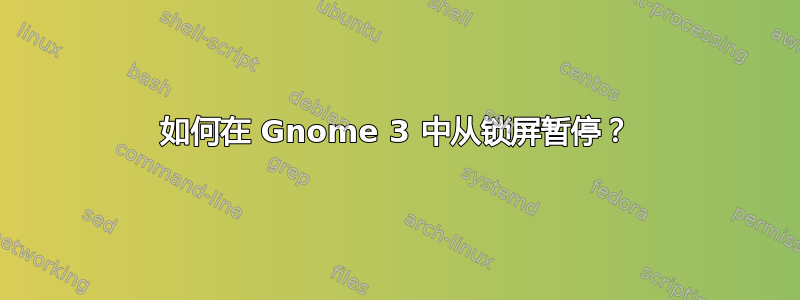
如何在 Gnome 3(Fedora 20)的锁屏界面暂停我的电脑?有时我会不小心按下锁键,它就在暂停键旁边。一旦锁定,它就不再监听暂停键或电源按钮。我试图避免为了暂停而需要输入密码。
答案1
有人向我指出了该文件/etc/systemd/logind.conf。我可以设置参数,使挂起键在任何情况下都能工作,无论系统要求什么。这是我的设置示例。
[登录]
#NAutoVTs=6
#ReserveVT=6
#KillUserProcesses=no
#KillOnlyUsers=
#KillExcludeUsers=root
#InhibitDelayMaxSec=5
#HandlePowerKey=poweroff
HandleSuspendKey=暂停
#HandleHibernateKey=休眠
HandleLidSwitch=锁
#PowerKeyIgnoreInhibited=否
SuspendKeyIgnoreInhibited=yes
#HibernateKeyIgnoreInhibited=否
LidSwitchIgnoreInhibited=yes
#IdleAction=忽略
#IdleActionSec=30 分钟
由于某种原因,重新启动并未应用更改,因此我不得不运行以下命令:
sudo systemctl restart systemd-logind
答案2
正在寻找类似的选项..不幸的是,第一个答案的设置在 Ubuntu Mate 16.04 上对我来说不起作用..也许是因为当 Mate 16.04 发布时,systemd 还没有被完全接受。
然而我想出了以下
/etc/acpi/powerbtn.sh使用 mate-screensaver-command 劫持的解决方案:
sudo -u $USERNAME DISPLAY=:0 mate-screensaver-command -l && systemctl suspend
因此我的开始/etc/acpi/powerbtn.sh是:
#!/bin/sh
# /etc/acpi/powerbtn.sh
# Initiates a shutdown when the power putton has been
# pressed.
#shutdown -h now
#loginctl lock-session && systemctl suspend
sudo -u $USERNAME DISPLAY=:0 mate-screensaver-command -l
请注意,这需要将 $USERNAME 替换为您自己的用户名。我个人会在单用户机器上对用户名进行硬编码。请自行选择如何确定哪些用户可以运行该命令。也许可以使用类似 $LOGNAME 的东西(在运行“printenv”时,Ubuntu Mate 上的默认环境)
sudo -u $LOGNAME DISPLAY=:0 mate-screensaver-command -l
我知道这不能解决启用睡眠按钮的问题,并且会取代关机按钮的功能,但对我来说,它工作得很好。我认为修改文件/etc/acpi/powerbtn.sh以考虑用户是在锁定屏幕还是登录状态会很简单;从而使关机按钮在登录时正常工作。


