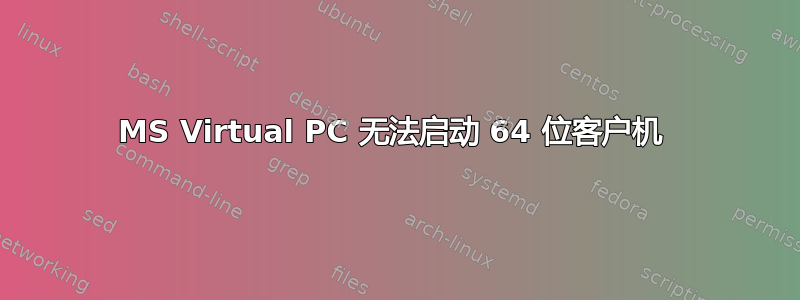
我正在运行 Windows 7,64 位。我想安装 Windows 8.1,64 位,并一直在尝试使用 MS Virtual PC 虚拟机管理程序。
我将 Windows ISO 附加为 CD 驱动器。它确实尝试启动 Windows ISO,但我收到错误:
This 64 bit application couldnt load becuase your PC doesn't have a 64 bit processor... error code is 0x000035a文件是 \windows\system32\boot\winload.exe 。
我知道我的电脑有一个 64 位处理器,并且我知道我进入了 BIOS 并启用了虚拟化。
我是否错误地配置了 Virtual PC 中的虚拟机并在不知不觉中将其设置为 32 位处理器?
或者我是否缺少了另一个步骤才能使其按预期工作?
答案1
看起来您正在尝试运行 64 位 Windows 8 和 32 位版本的 Virtual PC。
尝试下载 64 位版本的 Virtualbox。
您可能需要卸载 Virtual PC。
答案2
虚拟电脑不支持 64 位客户机仅限 32 位客户机!您需要第三方工具,如 Hyper-V、VirtualBox 或 VMware(Player、Workstation)


