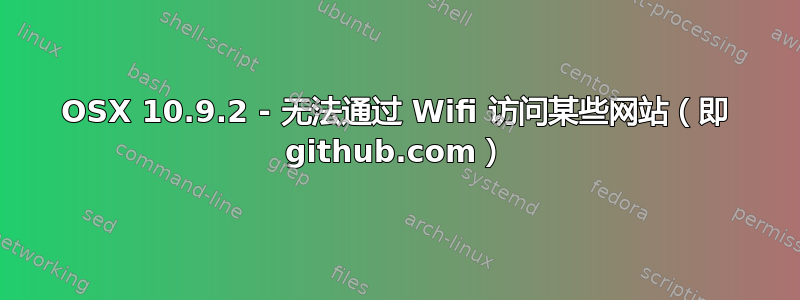
不久之前我就开始遇到这个问题,可能不是很久之后OSX 10.9.1 update(不确定,但有道理),而之前它运行良好。
我基本上无法访问 github.com,只有在 WIFI 上才能访问。我还发现我也无法访问 Facebook
以太网连接正常。我在工作时 99% 的时间都在使用这台机器,我自然而然地将责任归咎于这里使用的代理,但后来我把它带回家,在我的 wifi 网络上也遇到了同样的问题。
我的电脑可以通过同一个网络毫无问题地访问 Github。同事也可以通过同一个 Wifi 网络访问 Github。
我收到的错误:“此网页不可用/无法连接”
到目前为止,我已经尝试了以下所有方法:
- 尝试了所有可用的浏览器,以及虚拟机(运行 Win8 的虚拟盒,在 NAT 中配置)。
- 重新启动,重置 PRAM
- 删除位置配置文件(在网络设置中)并重新创建
- 启用/禁用代理设置
- 来自 iPhone 的网络共享连接(它将只停留在“解析主机”
- 尝试了不同的 DNS(谷歌:8.8.8.8、8.8.4.4)
- Traceroute 将抛出:
traceroute: bind: Can't assign requested address - 主机文件已清理
我真的不知道下一步该做什么,也不知道该如何找出问题所在
作为一名 Javascript 开发人员,我不认为它会对我的工作造成很大阻碍;
看起来某些 VPN 配置也可能是导致这种情况的原因:我已经Juniper Network Connect安装了 VPN 以连接到客户端
当我连接到客户端的 VPN 时,我能访问 Facebook.com,但不能访问 Github.com
任何帮助是极大的赞赏!
编辑:
dig github.com 输出:
; <<>> DiG 9.8.3-P1 <<>> github.com
;; global options: +cmd
;; Got answer:
;; ->>HEADER<<- opcode: QUERY, status: NOERROR, id: 41616
;; flags: qr rd ra; QUERY: 1, ANSWER: 1, AUTHORITY: 0, ADDITIONAL: 0
;; QUESTION SECTION:
;github.com. IN A
;; ANSWER SECTION:
github.com. 20 IN A 192.30.252.130
;; Query time: 32 msec
;; SERVER: 8.8.8.8#53(8.8.8.8)
;; WHEN: Wed May 7 15:34:52 2014
;; MSG SIZE rcvd: 44
编辑2:启动控制台应用程序并得到这个输出 - 可能是我得到的最有用的信息:
2014-05-07 3:50:47.593 PM Google Chrome Helper[14672]: Process unable to create connection because the sandbox denied the right to lookup com.apple.coreservices.launchservicesd and so this process cannot talk to launchservicesd. : LSXPCClient.cp #426 ___ZN26LSClientToServerConnection21setupServerConnectionEiPK14__CFDictionary_block_invoke() q=com.apple.main-thread
2014-05-07 3:50:47.593 PM Google Chrome Helper[14672]: Process unable to create connection because the sandbox denied the right to lookup com.apple.coreservices.launchservicesd and so this process cannot talk to launchservicesd.
2014-05-07 3:50:47.601 PM Google Chrome Helper[14672]: CGSLookupServerRootPort: Failed to look up the port for "com.apple.windowserver.active" (1100)
2014-05-07 3:50:47.876 PM Google Chrome Helper[14673]: Process unable to create connection because the sandbox denied the right to lookup com.apple.coreservices.launchservicesd and so this process cannot talk to launchservicesd. : LSXPCClient.cp #426 ___ZN26LSClientToServerConnection21setupServerConnectionEiPK14__CFDictionary_block_invoke() q=com.apple.main-thread
2014-05-07 3:50:47.877 PM Google Chrome Helper[14673]: Process unable to create connection because the sandbox denied the right to lookup com.apple.coreservices.launchservicesd and so this process cannot talk to launchservicesd.
2014-05-07 3:50:47.882 PM Google Chrome Helper[14673]: CGSLookupServerRootPort: Failed to look up the port for "com.apple.windowserver.active" (1100)
编辑 3:我尝试终止该launchservicesd进程,结果机器变得难以忍受地缓慢(它甚至无法注册点击事件 O_o),所以我关机并重新启动,瞧!现在它正常工作了 O_O 我不确定我是否应该将这个问题标记为已解决,因为我觉得我们还没有找到原因/真正的解决方案,但目前一切都很好。现在的问题是“直到什么时候”......感谢大家的帮助
答案1
首先要确保 DNS 正常工作。在终端中,输入
dig github.com
您正在寻找的部分应类似于以下内容:
;; QUESTION SECTION:
;github.com. IN A
;; ANSWER SECTION:
github.com. 12 IN A 192.30.252.131
;; AUTHORITY SECTION:
github.com. 86382 IN NS ns2.p16.dynect.net.
github.com. 86382 IN NS ns3.p16.dynect.net.
github.com. 86382 IN NS ns4.p16.dynect.net.
github.com. 86382 IN NS ns1.p16.dynect.net.
然后,您可能需要尝试 ping 和 traceroute,并将这三个命令的结果与其他正常运行的站点进行比较。
答案2
这可能是 OSX tcpip 堆栈的问题。查看绑定到 github 的套接字是否挂起。您可以使用该netstat命令。


