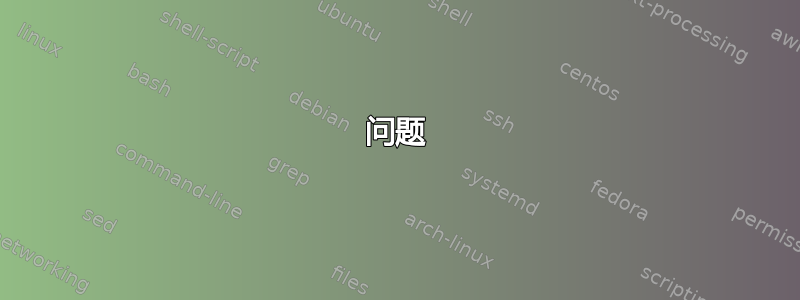
我正在使用 ffmpeg(在 Ubuntu 上)将 .au 文件转换为 .mp3。文件 mp3 已创建但有 0 个字节。
这是我的输出:
$ ffmpeg -i 12345678.au output.mp3
ffmpeg version 2.1.4 Copyright (c) 2000-2014 the FFmpeg developers
built on May 7 2014 01:40:43 with gcc 4.8 (Ubuntu 4.8.2-19ubuntu1)
configuration:
libavutil 52. 48.101 / 52. 48.101
libavcodec 55. 39.101 / 55. 39.101
libavformat 55. 19.104 / 55. 19.104
libavdevice 55. 5.100 / 55. 5.100
libavfilter 3. 90.100 / 3. 90.100
libswscale 2. 5.101 / 2. 5.101
libswresample 0. 17.104 / 0. 17.104
Guessed Channel Layout for Input Stream #0.0 : mono
Input #0, au, from '12345678.au':
Duration: 00:00:02.05, start: 0.000000, bitrate: 128 kb/s
Stream #0:0: Audio: pcm_s8 ([2][0][0][0] / 0x0002), 16000 Hz, mono, u8, 128 kb/s
Output #0, mp3, to 'output.mp3':
Stream #0:0: Audio: none, 0 channels, 128 kb/s
Stream mapping:
Stream #0:0 -> #0:0 (pcm_s8 -> ?)
Encoder (codec none) not found for output stream #0:0
.au 文件正确,我可以正确打开。.mp3 文件为 0 字节或可能已损坏(VLC 无法播放)。
答案1
问题
您没有在 中启用 MP3 编码器ffmpeg。您的configure是空白的,但您需要--enable-libmp3lame(或--enable-libshine[不推荐])对 MP3 音频进行编码。
怎么修
你可以:
ffmpeg按照分步指南重新编译libmp3lame 支持如何为 Ubuntu 编译 FFmpeg, 或者ffmpeg只需通过以下链接下载静态版本即可FFmpeg 下载页。
管道替代品
你可以通过管道lame改为:
ffmpeg -i input -f wav - | lame - output.mp3


