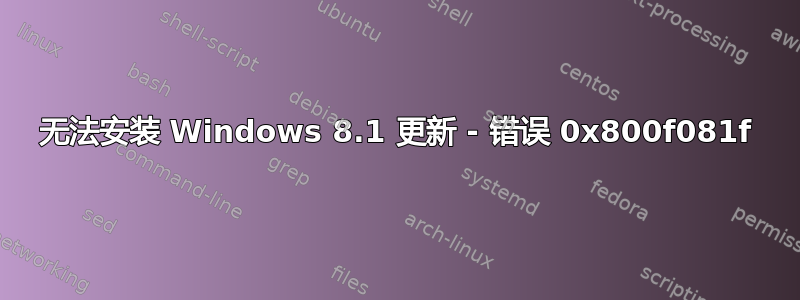
我的笔记本电脑预装了 Windows 8。我安装了所有 Microsoft 更新,包括 8.1 版,并且一直坚持这样做。
最新更新是 KB 2912355,大小高达 890 MB。尽管尝试多次,但还是无法安装。
系统报告错误800F081F。查看了 Microsoft 在线支持后,我尝试了以下操作:-
DISM.exe /Online /Cleanup-image /Restorehealth
这失败了,并有以下评论:-
The restore operation failed. Either the repair source was not found or the component store cannot be repaired.
Error: 0x800f081f
因此,我尝试了“修复 Windows 映像”下的下一个建议:-
Dism /Online /Cleanup-Image /ScanHealth
本报告:-
The component store is repairable.
The operation completed successfully.
我接下来跑了:-
Dism /Online /Cleanup-Image /CheckHealth
这也报道了:-
The component store is repairable.
The operation completed successfully.
因此我接下来跑了:
Dism /Online /Cleanup-Image /RestoreHealth
输出是:-
The restore operation failed. Either the repair source was not fou
onent store cannot be repaired.
Error: 0x800f081f
DISM failed. No operation was performed.
For more information, review the log file.
The DISM log file can be found at C:\WINDOWS\Logs\DISM\dism.log
C:\WINDOWS\system32>Dism /Cleanup-Image /RestoreHealth
Deployment Image Servicing and Management tool
Version: 6.3.9600.16384
Error: 87
The cleanup-image option is unknown.
For more information, refer to the help by running DISM.exe /?.
我确实看过 DISM 帮助,但是选项太多而且太复杂,我什么也找不到。
根据微软的说法,我有一个可修复的图像,但他们所建议的都没有用!
如果有人能建议下一步该尝试什么,我将非常感激!
答案1
如何下载 Windows 8.1 ISO?
摘自本文:
http://www.howtogeek.com/186775/how-to-download-windows-7-8-and-8.1-installation-media-legally/
将 ISO 放到计算机上后(下载文件夹是存放 ISO 的好地方),安装 ISO 并查找并运行安装程序。接下来的过程将自动进行,应该运行良好。当然,这需要一段时间。
这应该可以解决任何问题,并为您提供 8.1 的更新。
答案2
下载可能已损坏。尝试停止 Windows 更新服务并删除以下位置的文件:
C:\Windows\SoftwareDistribution\Download
打开 Windows Update 并再次检查更新。
答案3
使用管理员权限启动命令提示符
运行以下命令:
dism /online /remove-package /packagename:Package_for_KB2919355~31bf3856ad364e35~amd64~~6.3.1.14第 2 步完成后,运行以下命令:
dism /online /cleanup-image /startcomponentcleanup尝试手动安装 Windows 8.1 更新
答案4
有多个线程涉及损坏或损坏的文件,导致 Windows 自动更新文件无法下载并完成安装。我尝试了所有方法:DISM 命令、SFC、故障排除工具(更新重置)等。
唯一有效的办法是使用 Windows 安装程序修复安装。我准备重新安装 Windows 8/8.1。上一个链接允许您使用 USB 驱动器或 DVD 创建安装介质,并对 Windows 8.1 安装进行完全非破坏性的修复。它会保留您的所有文件和已安装的应用程序。您必须为您的 PC 选择正确的版本。
您可以关注有用的指南让您继续。它包括 Windows 的临时密钥代码,以允许它继续。(这些将允许您安装 Windows,但不会激活它(您可以使用可以使用工具找到的现有密钥代码)。


