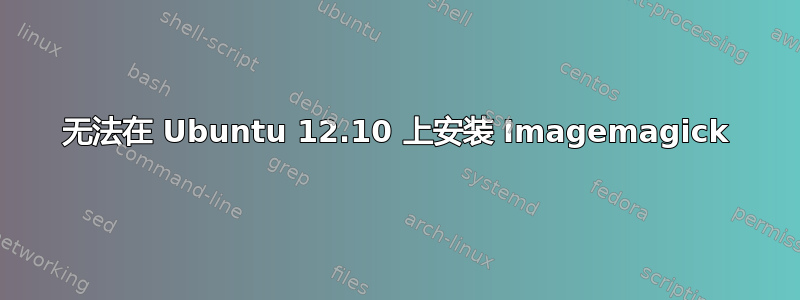
我有一个运行 Ubuntu 12.10 的虚拟机。当我尝试运行
apt-get install imagemagick
我收到几个 404 错误:
Err http://archive.ubuntu.com/ubuntu/ quantal-updates/main libcups2 amd64 1.6.1-0ubuntu11.5
404 Not Found [IP: 91.189.92.200 80]
Err http://security.ubuntu.com/ubuntu/ quantal-security/main libcupsimage2 amd64 1.6.1-0ubuntu11.5
404 Not Found [IP: 91.189.91.15 80]
Err http://security.ubuntu.com/ubuntu/ quantal-security/main libtiff5 amd64 4.0.2-1ubuntu2.2
404 Not Found [IP: 91.189.91.15 80]
Failed to fetch http://security.ubuntu.com/ubuntu/pool/main/c/cups/libcups2_1.6.1-0ubuntu11.5_amd64.deb 404 Not Found [IP: 91.189.91.15 80]
Failed to fetch http://security.ubuntu.com/ubuntu/pool/main/c/cups/libcupsimage2_1.6.1-0ubuntu11.5_amd64.deb 404 Not Found [IP: 91.189.91.15 80]
Failed to fetch http://security.ubuntu.com/ubuntu/pool/main/c/cups/libtiff5_4.0.2-1ubuntu2.2_amd64.deb 404 Not Found [IP: 91.189.91.15 80]
E: Unable to fetch some archives, maybe run apt-get update or try with --fix-missing?
我尝试运行apt-get但--fix-missing并没有解决 404 错误。
我做错了什么?我该如何修复这些 404 错误?
答案1
apt-get 请求的文件不存在于该存储库中。
如果您使用浏览器在http://security.ubuntu.com/ubuntu/pool/main/c/cups/ 中检查(例如),则找不到libcups2_1.6.1-0ubuntu11.5_amd64.deb。
试着做
sudo apt-get update
之后
sudo apt-get --fix-missing


