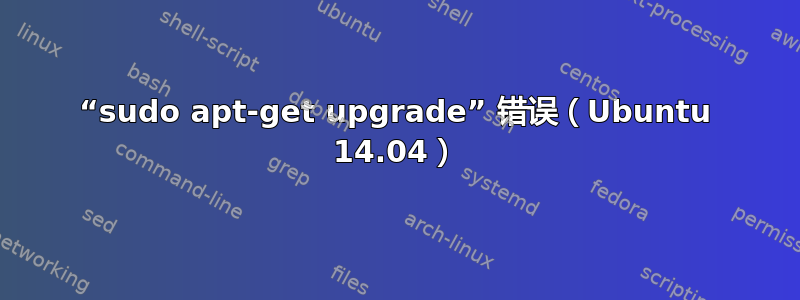
您可以在下面看到我遇到的错误。
我确实在 Google 上搜索过这个问题是否已经被问过(并得到回答),但对我来说毫无用处。我无法sudo apt-get升级或install。
如果有人能帮助我解决这种情况,我提前谢谢了。
问候,
大卫
david@09:25:47 ~$sudo apt-get upgrade
[sudo] password for david:
Reading package lists... Done
Building dependency tree
Reading state information... Done
Calculating upgrade... Done
0 upgraded, 0 newly installed, 0 to remove and 0 not upgraded.
6 not fully installed or removed.
After this operation, 0 B of additional disk space will be used.
Do you want to continue? [Y/n]
Setting up dictionaries-common (1.20.5) ...
update-default-wordlist: Question empty but elements installed for class "wordlist"
dictionaries-common/default-wordlist: return code: "0", value: ""
Choices: , Manual symlink setting
shared/packages-wordlist: return code: "10" owners/error: "shared/packages-wordlist doesn't exist"
Installed elements: american (American English), british (British English)
Please see "/usr/share/doc/dictionaries-common/README.problems", section
"Debconf database corruption" for recovery info.
update-default-wordlist: Selected wordlist ""
does not correspond to any installed package in the system
and no alternative wordlist could be selected.
dpkg: error processing package dictionaries-common (--configure):
subprocess installed post-installation script returned error exit status 255
dpkg: dependency problems prevent configuration of aspell:
aspell depends on dictionaries-common (>> 0.40); however:
Package dictionaries-common is not configured yet.
dpkg: error processing package aspell (--configure):
dependency problems - leaving unconfigured
No apport report written because the error message indicates its a followup error from a previous failure.
dpkg: dependency problems prevent configuration of hyphen-en-us:
hyphen-en-us depends on dictionaries-common (>= 0.10) | openoffice.org-updatedicts; however:
Package dictionaries-common is not configured yet.
Package openoffice.org-updatedicts is not installed.
Package dictionaries-common which provides openoffice.org-updatedicts is not configured yet.
dpkg: error processing package hyphen-en-us (--configure):
dependency problems - leaving unconfigured
No apport report written because the error message indicates its a followup error from a previous failure.
dpkg: dependency problems prevent configuration of myspell-en-gb:
myspell-en-gb depends on dictionaries-common (>= 0.10) | openoffice.org-updatedicts; however:
Package dictionaries-common is not configured yet.
Package openoffice.org-updatedicts is not installed.
Package dictionaries-common which provides openoffice.org-updatedicts is not configured yet.
dpkg: error processing package myspell-en-gb (--configure):
dependency problems - leaving unconfigured
No apport report written because MaxReports is reached already
dpkg: dependency problems prevent configuration of myspell-en-za:
myspell-en-za depends on dictionaries-common (>= 0.10) | openoffice.org-updatedicts; however:
Package dictionaries-common is not configured yet.
Package openoffice.org-updatedicts is not installed.
Package dictionaries-common which provides openoffice.org-updatedicts is not configured yet.
dpkg: error processing package myspell-en-za (--configure):
dependency problems - leaving unconfigured
dpkg: dependency problems prevent configuration of mythes-en-us:
mythes-en-us depends on dictionaries-common (>= 0.10) | openoffice.org-updatedicts; however:
Package dictionaries-common is not configured yet.
Package openoffice.org-updatedicts is not installed.
Package dictionaries-common which provides openoffice.org-updatedicts is not configured yet.No apport report written because MaxReports is reached already
dpkg: error processing package mythes-en-us (--configure):
dependency problems - leaving unconfigured
No apport report written because MaxReports is reached already
Errors were encountered while processing:
dictionaries-common
aspell
hyphen-en-us
myspell-en-gb
myspell-en-za
mythes-en-us
E: Sub-process /usr/bin/dpkg returned an error code (1)
答案1
/usr/share/doc/dictionaries-common/README.problems解决方案是按照@Dubu 的建议查看文件。
1) /usr/share/debconf/fix_db.pl以 root身份运行
查看哪些模板受到了影响
2)diff -u /var/cache/debconf/config.dat{-old,} | grep ^[+-]Name
3)diff -u /var/cache/debconf/templates.dat{-old,} | grep ^[+-]Name
4)sudo dpkg-reconfigure dictionaries-common
(这表示包未安装或者已损坏。)
5)sudo apt-get upgrade
再次感谢 ;)


