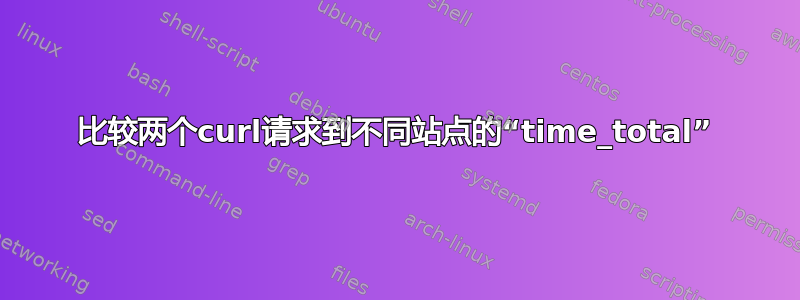
我知道我可以time_total使用以下命令获取curl请求的:
curl https://www.google.com -s -o /dev/null -w "%{time_total}\n"
有没有办法让我轻松比较两个网站的结果time_total?
例如,如果我有两个命令:
curl https://www.google.com -s -o /dev/null -w "%{time_total}\n"
curl https://www.yahoo.com -s -o /dev/null -w "%{time_total}\n"
我不想单独运行它们,而是希望有一个可以运行的命令(即我只需按Enter一次),该命令会显示如下内容:
0.186356 - https://www.google.com
0.535030 - https://www.yahoo.com
那可能吗?
答案1
只需为其编写一个函数:
speedtest() {
for url
do
curl "$url" -s -o /dev/null -w "%{time_total} - $url\n"
done
}
然后你可以在任意数量的 url 上运行它:
$ speedtest https://www.google.com https://www.yahoo.com
0.055323 - https://www.google.com
0.544956 - https://www.yahoo.com


