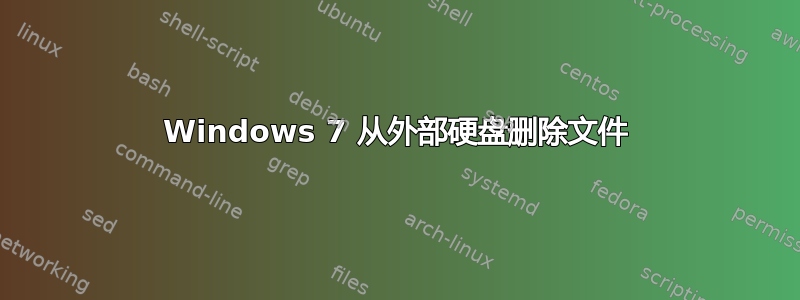
我有一个 500GB 的外部硬盘,被分成两个部分。一个用于存储重要文件和其他我觉得放在内置硬盘上不安全的东西。另一个格式化为 FAT32,包含可从 PS3 访问的电影和音乐。(我目前手动切换电缆,但计划购买一个开关盒)但问题只出现在硬盘的“媒体”部分,电影和音乐会无缘无故消失。在极少数情况下,它们仍会显示在 Windows 中,但不会在 PS3 上显示。
这是最糟糕的事情,谷歌和 duckduckgo 除了“重新安装 Windows 7!”之外并没有提供太多见解。
据我所知,它不是病毒。我的杀毒软件显示一切正常。而且我使用进程监视器不时观察它的运行情况,一切正常。
因此,这归结为可能的注册表错误,或者我的 PC、ISP 或 PS3 以某种方式将它们检测为非法(它们不是。我为它们付费。但我现在遇到的非法数据被错误检测为完全不同的麻烦)下载并删除它们。
我正在考虑重新格式化分区,为其分配一个新字母,然后再次下载所有内容。但我不知道这是否有助于注册表为“新”驱动器创建新条目,从而保留我的内容。
有任何想法吗?
答案1
这是因为 Windows 管理该类型文件系统内文件的方式。当文件系统不正确时,就会发生这种情况关闭(例如,当您不使用安全移除对话 - 但情况并非总是如此)。
尝试使用或 Windows 对话框“修复”它CHKDSK /F。几乎总是这个问题。
祝你好运。
答案2
这可能是因为 PS3 上的文件类型兼容性。
如果 PS3 无法播放驱动器上的文件,它可能根本不会显示它。我注意到 DLNA 设备有这种行为,PS3 上可能也一样。
以下是可以在 PS3 上播放的文件类型: http://manuals.playstation.net/document/en/ps3/3_15/video/filetypes.html
特别注意“提示”部分:
Hints
- Depending on the data type, some files may not be playable or some control
panel options may not function during playback.
- Some video files distributed over the Internet have playback restrictions.
For details, contact the content provider.
- To play WMV format files, you must go to (Settings) > (System Settings)
and set [Enable WMA Playback].
- When using a USB adaptor to play video files, you may need to use a USB
adaptor (not included) that supports copyright-protection features (to
play copyright-protected files).
- When using a USB adaptor to play AVCHD-format video files saved on
Memory Stick™ media, use a device that supports Hi-Speed USB (USB 2.0).
- WMV format copyright-protected files cannot be played.


