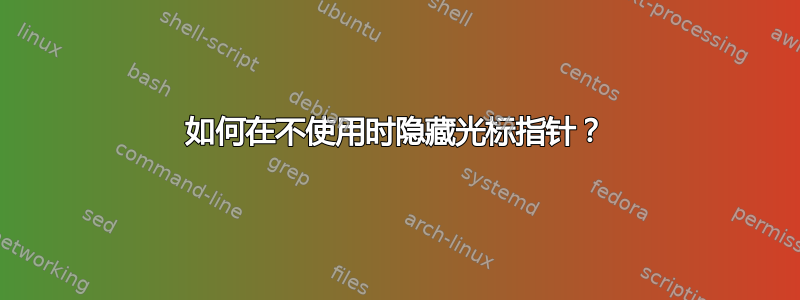
我已经使用了 unclutter,但它仅在命令在终端中运行时删除光标。它不提供永久解决方案。我不想每次都运行该命令。
目前我正在做的是调用桌面文件形式的脚本
来自 /etc/xdg/autostart/single_start.desktop
桌面文件 **single_start.desktop **
enter #!/usr/bin/env xdg-open
[Desktop Entry]
Version=1.0
Type=Application
Terminal=false'
Exec=bash /etc/xdg/autostart/single.sh
Name=Chromiumrelaunch
Comment=comment here
Icon=icon path here
文件 **single.sh ** 是
#!/bin/bash
lxterminal -e unclutter -idle 1 &
sleep 10
xdotool windowminimize $(xdotool getactivewindow)
因此,整洁的终端窗口仍然出现,因此我使用 xdotool 来最小化窗口。我想要的是在后台永远保持整洁。


