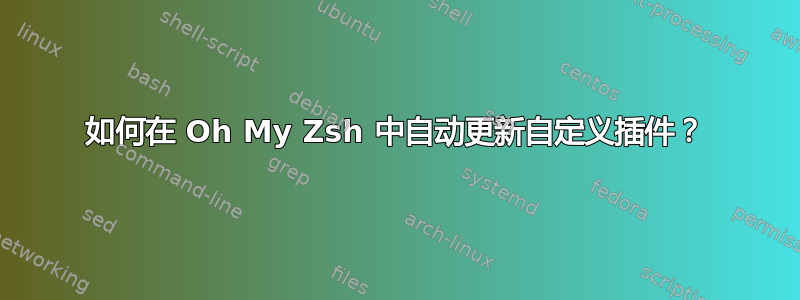
我已经安装了哦我的Zsh有一些自定义插件,例如zsh-autosuggestions。现在 Oh My Zsh 支持自动更新,这不适用于自定义插件(安装到custom/子目录)。我怎样才能让 Oh My Zsh 也更新这些?
答案1
Oh My Zsh 升级由$ZSH/tools/upgrade.sh脚本。要更新任何自定义插件(假设它们是 Git 克隆),您可以将这些行添加到命令之前的脚本末尾exit:
printf "\n${BLUE}%s${RESET}\n" "Updating custom plugins"
cd custom/plugins
for plugin in */; do
if [ -d "$plugin/.git" ]; then
printf "${YELLOW}%s${RESET}\n" "${plugin%/}"
git -C "$plugin" pull
fi
done
现在,每当 Oh My Zsh 出现时更新,您的自定义插件也会更新。
答案2
答案3
您可以使用OhMyZsh 全自动更新插入。
它更新插件和主题。
答案4
对尤金伟大答案的小扩展。这还将更新您拥有的所有主题:
# $ZSH/tools/upgrade.sh
...
printf "\n${BLUE}%s${RESET}\n" "Updating custom plugins and themes"
cd custom/
for plugin in plugins/*/ themes/*/; do
if [ -d "$plugin/.git" ]; then
printf "${YELLOW}%s${RESET}\n" "${plugin%/}"
git -C "$plugin" pull
fi
done


