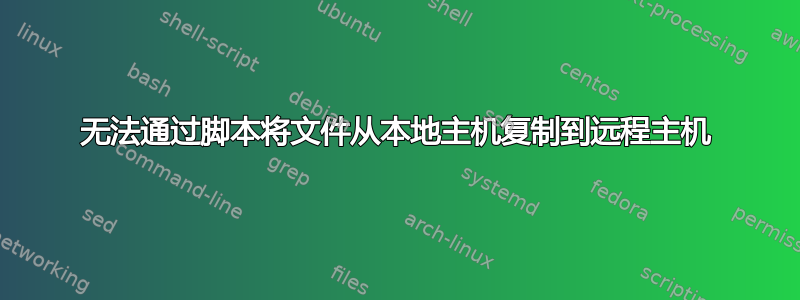
我正在尝试编写一个脚本,可以将文件从本地主机复制到远程主机。然后我想从本地主机执行该脚本。但我无法复制。我在 Google 上搜索并找到了以下代码。但在执行该代码时,它会要求输入密码。即使我按 Enter 键或输入一些值或在脚本中处理它,我也无法复制该文件。请指出这个脚本可能有什么问题?
#!/bin/bash
Node_ip="10.172.54.2"
IP=("$Node_ip")
in_ip=""
get_ip() #Give the ip of current machine
{
for i in `ifconfig | cut -d" " -f1 | sort | grep -v '^$'`
do
if [ $i = "eth0" ]
then
if ifconfig $i | grep addr: &> /dev/null
then
in_ip="$(ifconfig $i | grep addr: | awk '{print $2}' | cut -d":" -f2)"
echo "IP is : $in_ip"
fi
fi
done
}
SCP_PASSWORD="gauranga"
for ne in "${IP[@]}"
do
get_ip #in_ip now has ip of current shell
expect -c "
spawn scp gaur@$in_ip:/home/gaur/work_automation/commands.sh root@$ne:/root/gauranga/
expect yes/no { send yes; exp_continue }
expect password: { send $SCP_PASSWORD}
exit
"
done
答案1
这里做一些假设:
- 可以通过 IP 访问本地计算机的远程计算机
1.2.3.4 1.2.3.4SSH 在开放端口 22 上启动并运行foobar您知道用户的密码1.2.3.4
将脚本复制到 foobar 的主目录:
scp /path/to/script.sh [email protected]:~/
给脚本添加可执行权限并运行:
ssh [email protected] "chmod +x ~/script.sh"
ssh [email protected] "~/script.sh"
如果你需要经常/自动执行此操作,请阅读设置 SSH 密钥对以实现无密码登录. 并且不要将你的密码以纯文本形式存储在脚本中,因为这会带来严重的安全风险 - SSH 密钥就是为此目的而制作的。
答案2
您忘记在发送命令时“按回车键”了:
expect -c << END_EXPECT
spawn scp gaur@$in_ip:/home/gaur/work_automation/commands.sh root@$ne:/root/gauranga/
expect {
yes/no { send "yes\r"; exp_continue }
password: { send "$SCP_PASSWORD\r"}
}
expect eof
END_EXPECT


