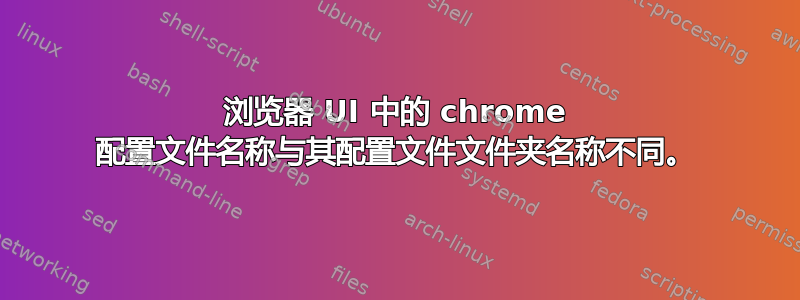
我一直尝试从命令行打开 Google Chrome,但没有成功!我试过如何使用指定的“用户配置文件”启动 Chrome?
我的目标是从命令行打开具有特定配置文件(例如“配置文件 1”、“配置文件 2”或“默认”)的 Google Chrome,具体来说是在我的 Mac 上使用 bash。
更新:6/3/14 已成功运行,但仅在第一次打开 chrome 时有效
open -a Google\ Chrome --args --"profile-directory"="Profile 1"
那么,如何在 Google Chrome 启动后让 --args 被接受呢?
答案1
您可以尝试以下操作:
/Applications/Google\ Chrome.app/Contents/MacOS/Google\ Chrome --args --profile-directory=Default
引自这个答案。
答案2
要在 Chrome 启动后强制显示新的配置文件窗口:
open -n -a "Google Chrome" --args --profile-directory="<your profile>"
(其中是找到的文件夹名称<your profile>之一)Profile nn~/Library/Application Support/Google/Chrome/
根据打开的手册页,该-n标志强制“即使应用程序已经在运行,也会启动一个新的实例。” 您会看到第二个 Chrome 图标在窗口加载时在 Dock 中短暂闪烁打开,但此后一切都正常运行。
答案3
另外传递一个 URL 来打开:
open -n -a "Google Chrome" --args https://example.com --profile-directory="Profile 5"
答案4
浏览器 UI 中的 chrome 配置文件名称与其配置文件文件夹名称不同。
# eg: default profile name in UI might be "Abc", but its profile name is Default
# eg: another profile name in UI might be "Test Account", but its profile name might be "Profile 1"
# so identify the profiles names properly at ~/Library/Application\ Support/Google/Chrome
open -n -a "Google Chrome.app" --args --profile-directory="Profile 2"


