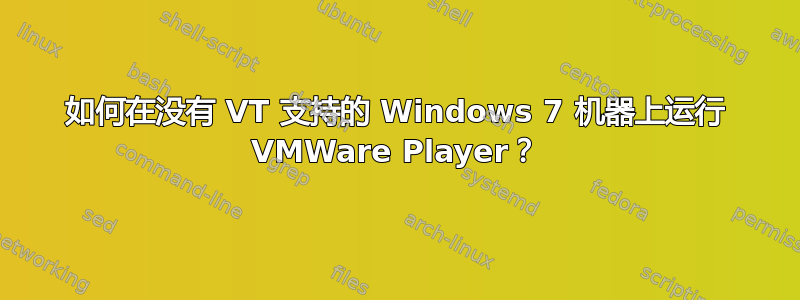
我正在使用VMWare Player v 6.0.2 build-1744117,我想用它运行 Ubuntu 12,但它给了。
Binary translation is incompatible with long mode on this platform. Long mode will be disabled in this virtual environment.和
This virtual machine is configured for 64-bit guest operating systems. However, 64-bit operation is not possible.
This host does not support Intel VT-x.错误弹出。
有没有办法可以在没有 VT 支持的情况下运行 VMware,因为我尝试启用它但发现我的 INTEL 主板不支持它。或者有没有 VMWare Player 的替代品可以避免这个问题。
答案1
您使用的是 Windows 7 x86(32 位)还是 64 位?
从错误消息来看,您使用的是 Win 7 x86。我认为您使用的是 Ubuntu 12 64 位。如果您的 Win 7 是 32 位,并且您的硬件不支持 Intel VT,请下载 Ubuntu 32 位以在虚拟机中运行它。当您尝试在没有 Intel-VT 硬件支持的 32 位主机 Win 7 操作系统中运行 x64 位操作系统虚拟机时,您会收到该错误消息。
编辑:
您使用 McAfee Deep Defender 吗?如果您正在使用它,请卸载它。
来源:https://communities.vmware.com/message/2328692#2328692
您是否已在 BIOS 中启用虚拟化支持?如果没有,请确保已启用。如果要启用,请完全重启。


